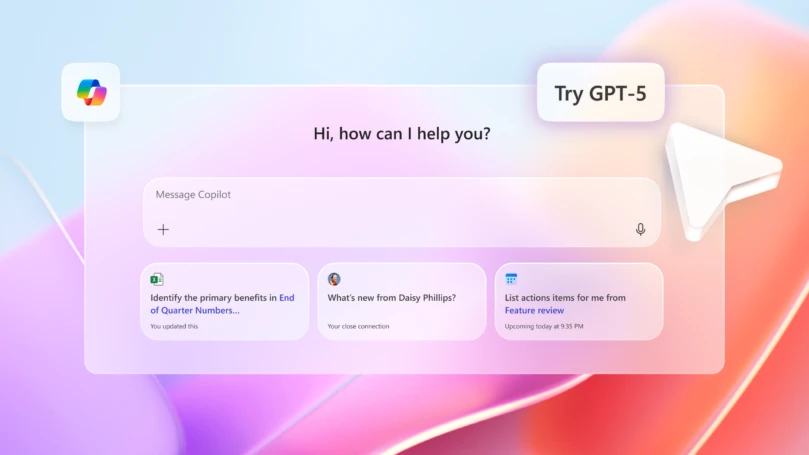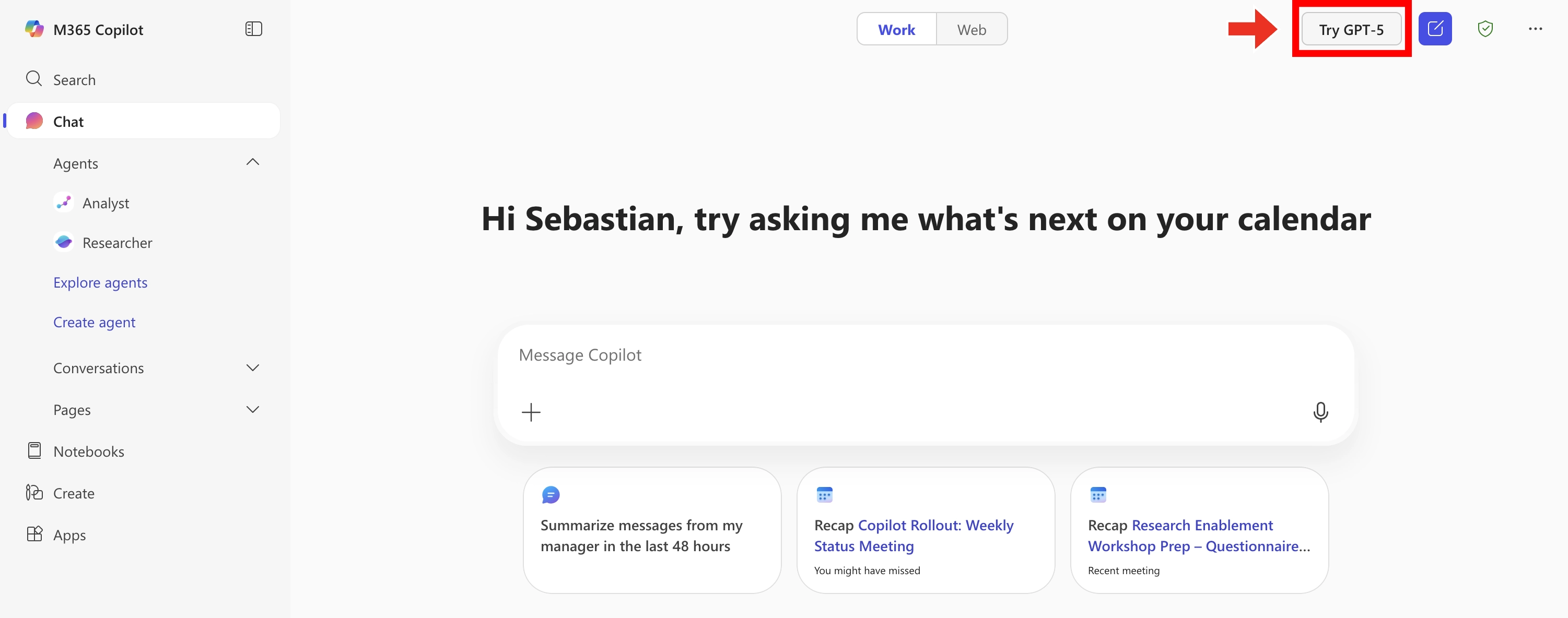GPT-5 in Copilot for Microsoft 365 is Now Available
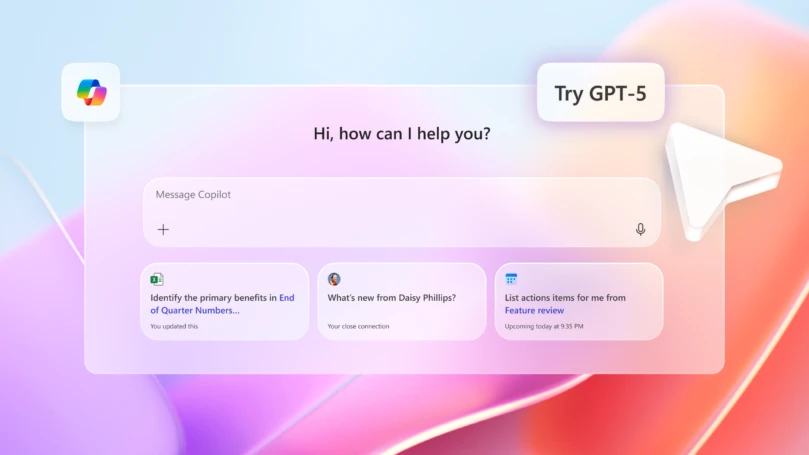
August 2025
As of August 7, 2025, Copilot for Microsoft 365 is powered by GPT-5, the latest and most advanced large language model from OpenAI—the same model that powers ChatGPT.
This upgrade means Copilot now shares the same foundational artificial intelligence (AI) as ChatGPT, enabling it to deliver deeper reasoning, more nuanced responses, and broader contextual understanding across your emails, documents, chats, meetings, and calendar.
Large Language Models (LLMs) like GPT-5, are capable of tasks such as answering questions, summarizing documents, translating languages, and generating content—all based on patterns learned from their training data.
Whether you're summarizing content or conducting complex analysis, Copilot intelligently selects the best model for the task, offering a seamless and powerful AI experience directly within your Microsoft 365 environment.
What makes GPT-5 in Copilot so powerful?
- Dual-mode intelligence: Copilot uses GPT-5 to switch between fast responses for simple tasks and deep reasoning for complex ones.
- Enterprise-grade security: Your data stays secure within the University's Microsoft 365 environment—never used to train public models.
- Multimodal fluency: GPT-5 supports text, tables, charts, and even code, making it ideal for academic and administrative workflows.
Get started today:
With GPT-5, Copilot is a powerful new tool to help you be more productive and efficient in your work at the University of Miami:
- If you have opted-in for a Copilot for Microsoft 365 license, you can start using GPT-5 right now! It can already analyze data from both the web and your work files.
- If you don't have a Copilot for Microsoft 365 license, don't worry! GPT-5 will be rolled out to all Copilot users in the coming weeks.
Simply click the "Try GPT-5" button within Copilot (copilot.microsoft.com) to start using this enhancement; see screenshot below:
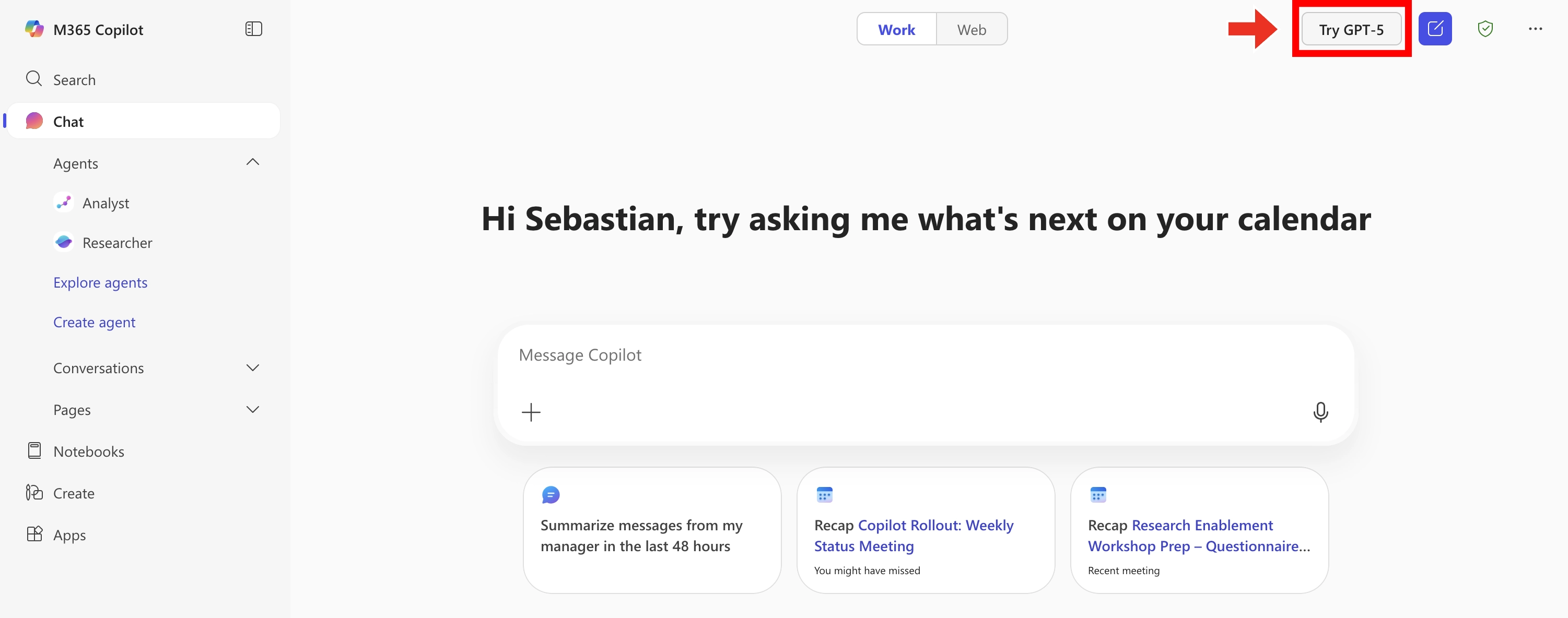
Watch the following video to see GPT-5 within Copilot in action:
What makes GPT-5 different?
Think of it this way: GPT-5 gives Copilot two "brains" to tackle your tasks. It's now smart enough to choose the best approach for your specific request.
- For simple questions, like asking it to summarize a few documents, Copilot uses a high-speed model. It's designed to be fast and efficient, giving you a quick, accurate response without delay.
- For complex questions, like asking it to evaluate and rank those documents, Copilot automatically switches to a deeper reasoning model. This model takes its time to create a plan, gather all the necessary information from your emails, documents, and chats, and then double-checks its work before providing a thoughtful and thorough response.
This new capability means Copilot can handle a wide range of tasks—from quick, straightforward requests to more detailed analysis—just like a person would.
Explore frequently asked questions: