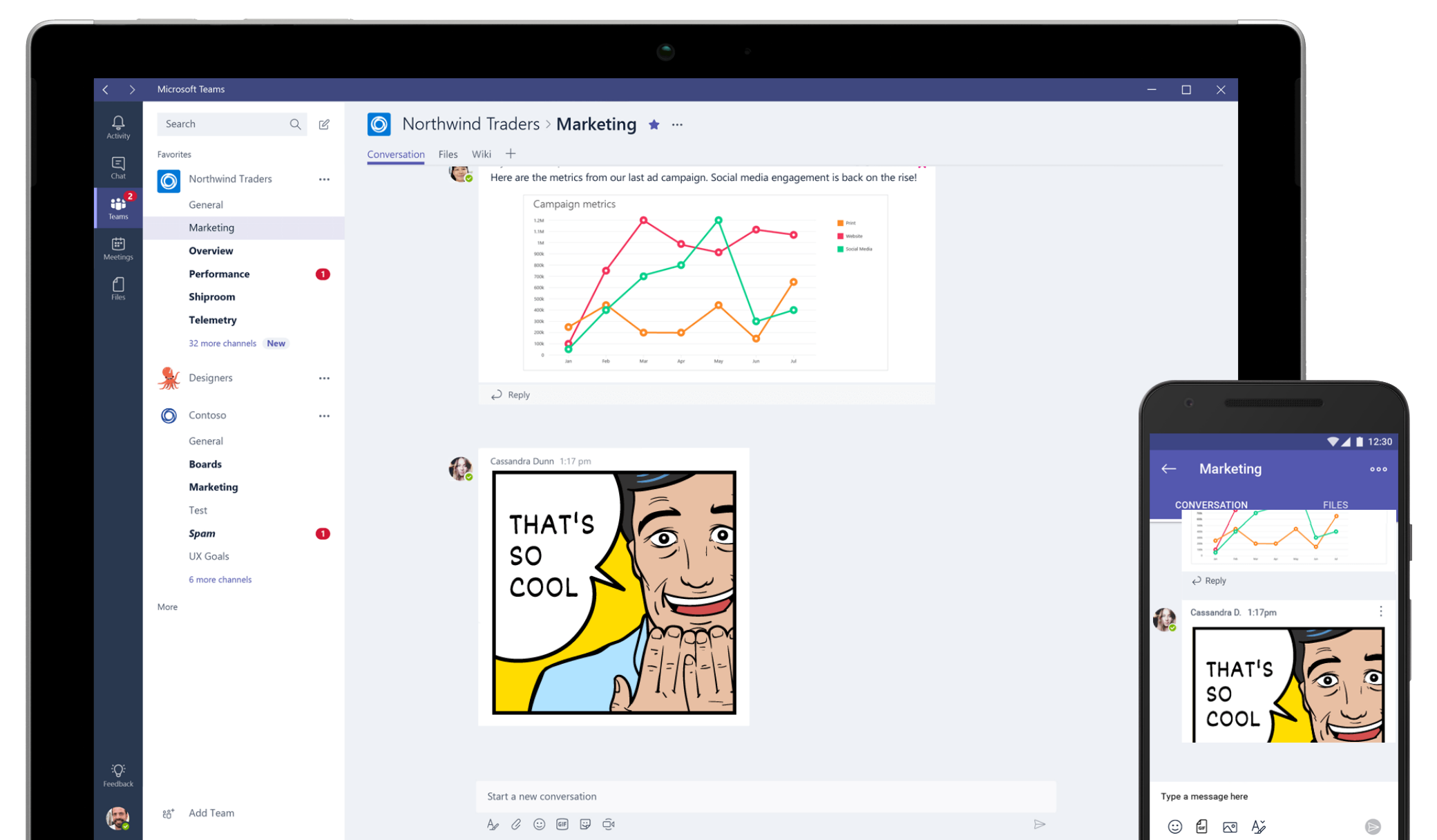About this Tech Talk
 Microsoft Teams, a chat-centered workspace in Office 365, brings people, conversations, files, and tools into one place, so everyone has instant access to everything they need. Teams is available to all faculty, staff, and students through Microsoft Office 365.
Microsoft Teams, a chat-centered workspace in Office 365, brings people, conversations, files, and tools into one place, so everyone has instant access to everything they need. Teams is available to all faculty, staff, and students through Microsoft Office 365.
Microsoft Teams makes communicating one-on-one and with groups easy! Enjoy seamless real-time collaboration, schedule small group or team meetings, post an email in a thread to keep everyone in the loop, search for public teams to collaborate on shared projects, and see past content and chat history anytime.
Presentation
Resources
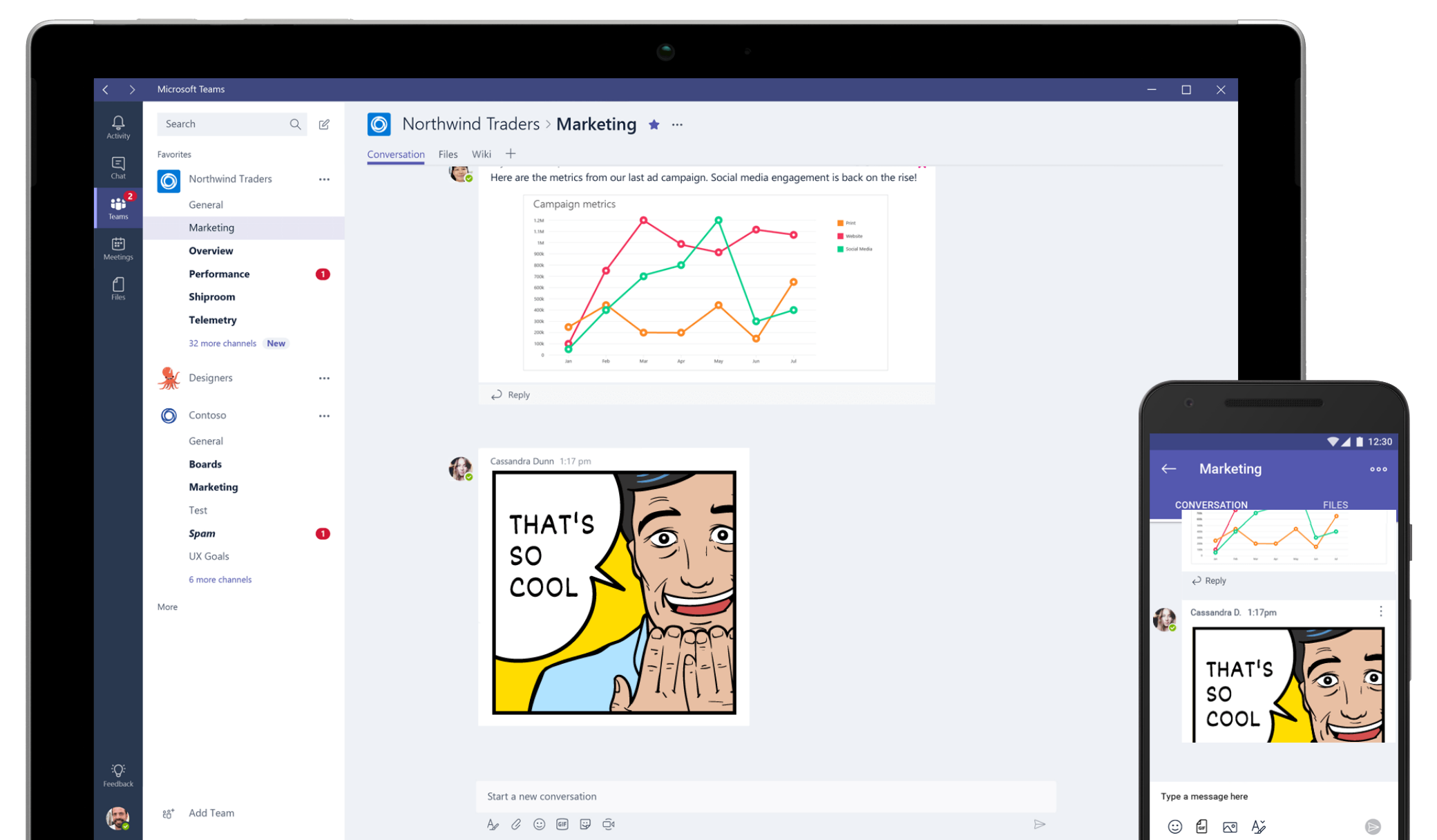



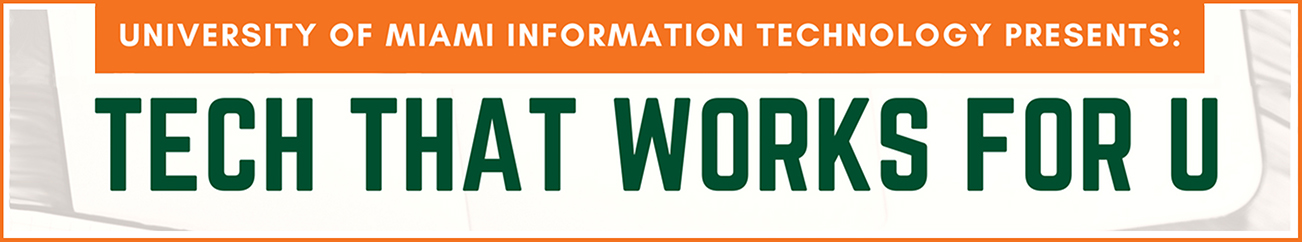


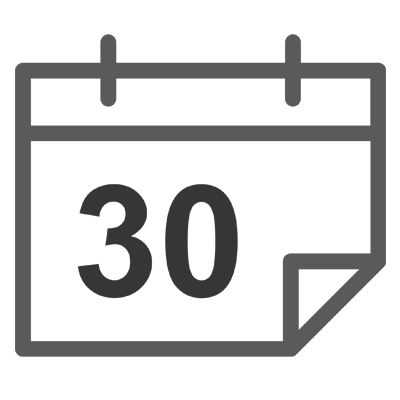
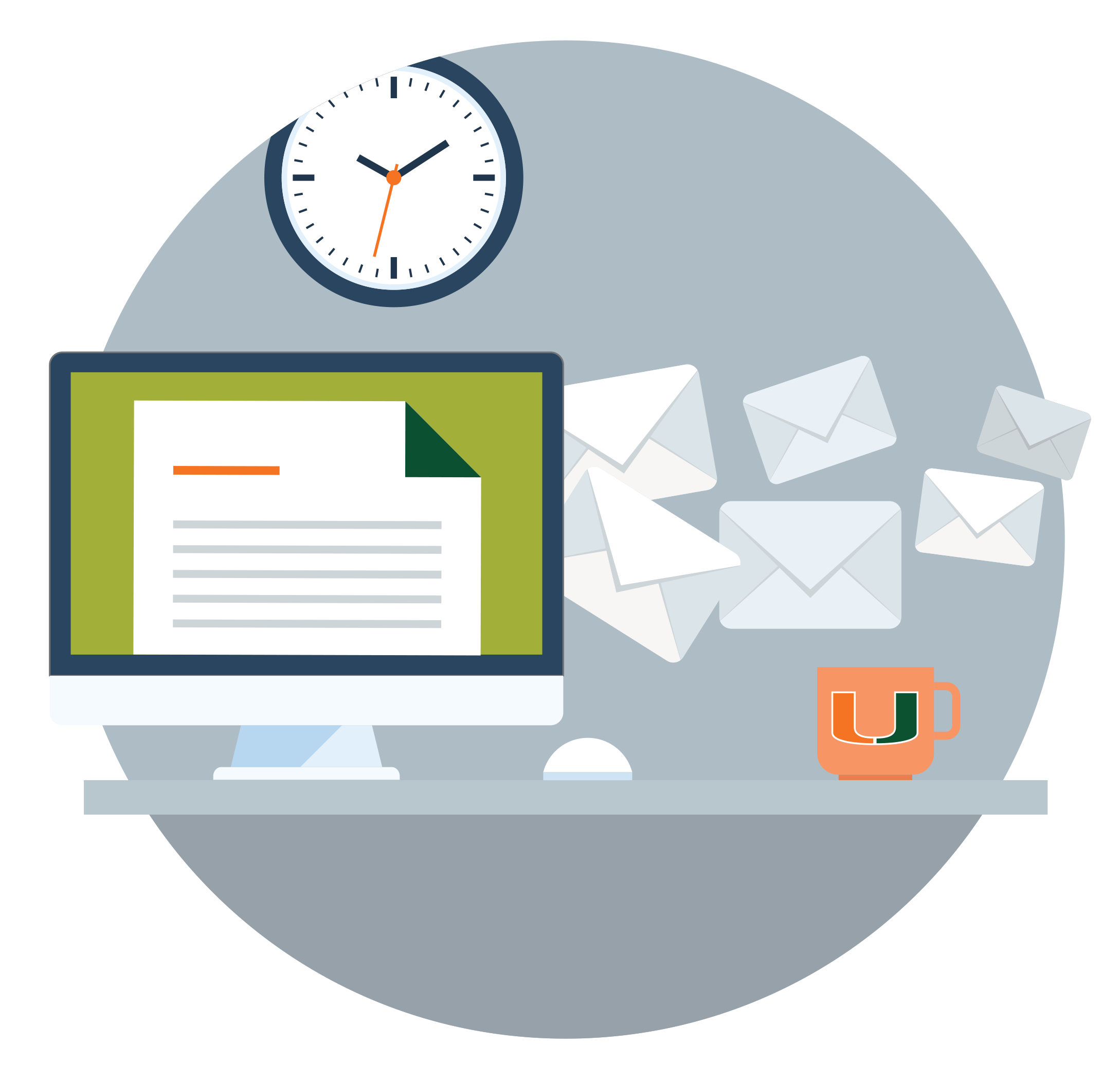
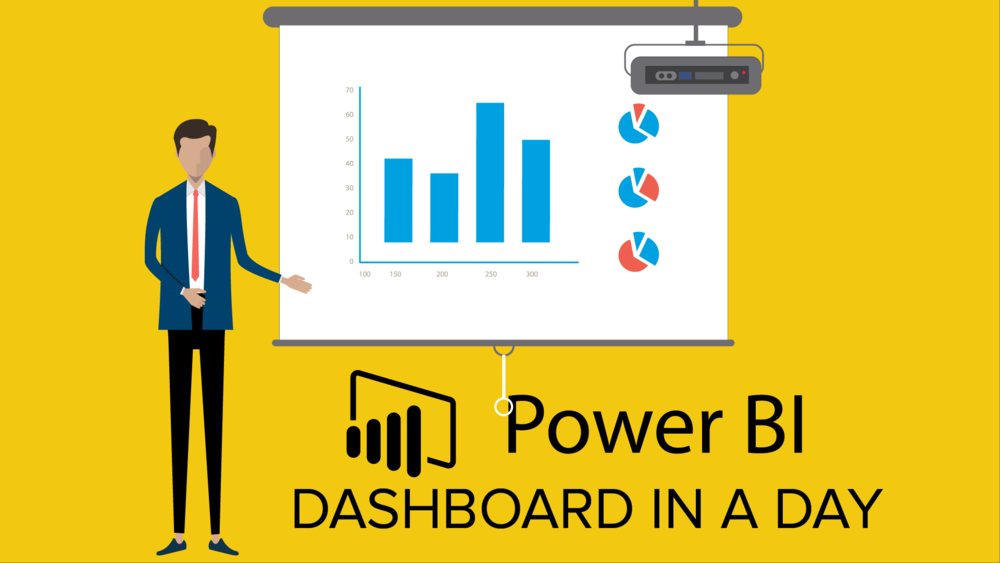
 During this tech talk, we focus on demonstrating and discussing various collaboration tools available to all UM faculty, staff, and students. These tools—including
During this tech talk, we focus on demonstrating and discussing various collaboration tools available to all UM faculty, staff, and students. These tools—including