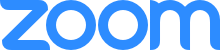All About Zoom Video Conferencing
The University of Miami has signed an academic enterprise agreement with Zoom for video and audio conferencing. Zoom was selected to augment the University's current video conferencing tools for its consistency across devices, integrations, simplicity, and flexibility.
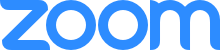
We are asking that all UM community members* activate their Zoom accounts and download the application to all the devices you use for teaching, learning, and working. It is important to familiarize yourself with remote access tools in the event of a disruption to normal activities.
Note: The University of Miami's enterprise license for Zoom must not be used for telemedicine/direct patient care. A special license and implementation of Zoom is used for UHealth telemedicine visits and must be initiated through UChart. This adds an extra layer of security to standard Zoom processes and ensures privacy and regulatory compliance. For assistance using Zoom for telemedicine via UChart, please contact the IT Service Desk.
Get Started with Zoom
Learn More About Zoom
For more information about remote access technologies available at the U, visit it.miami.edu/continuity.
If you have any questions, please contact the IT Service Desk.
Zoom FAQs