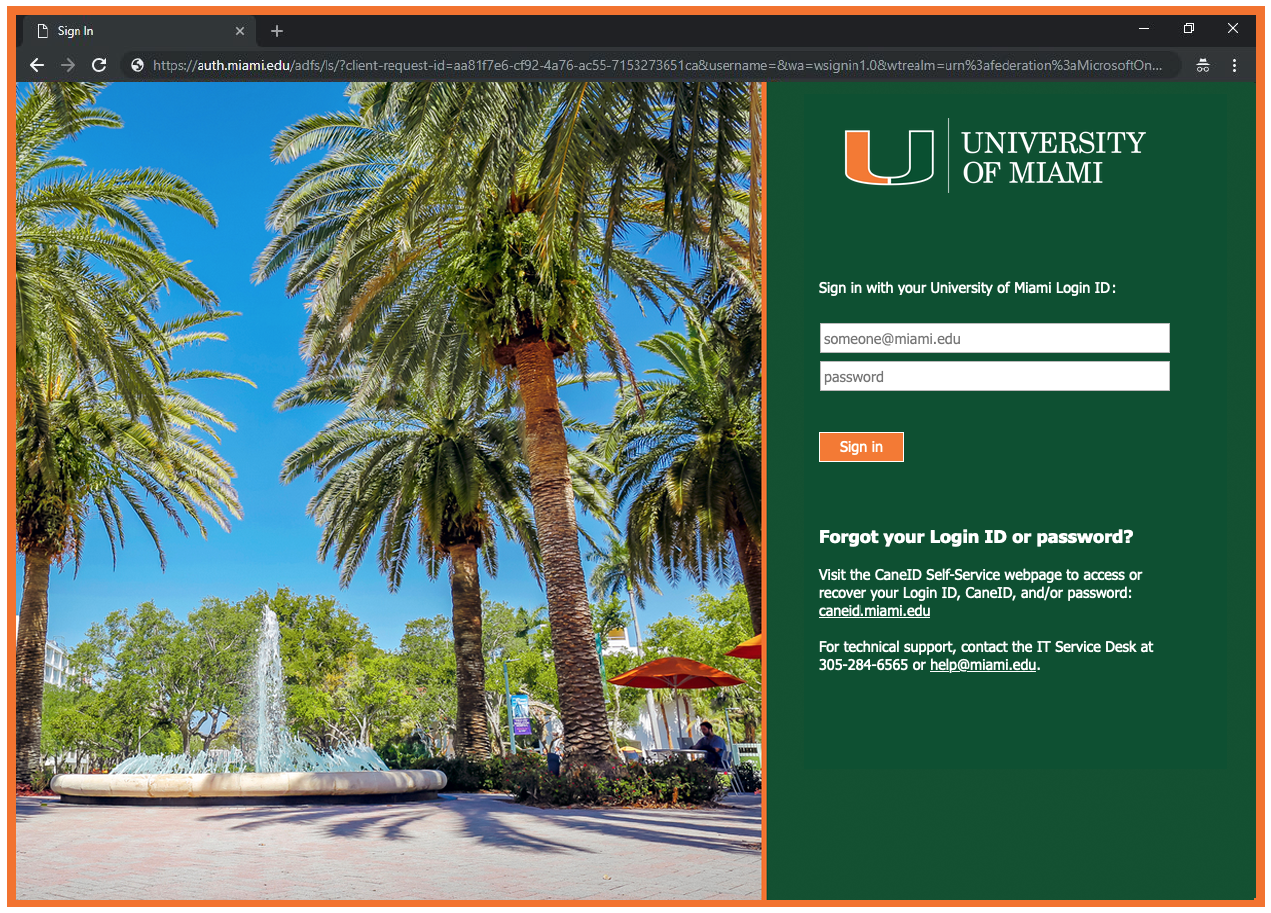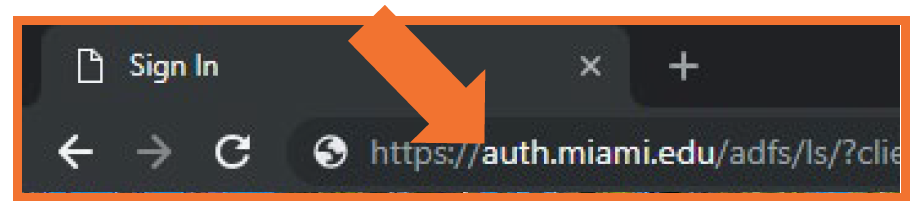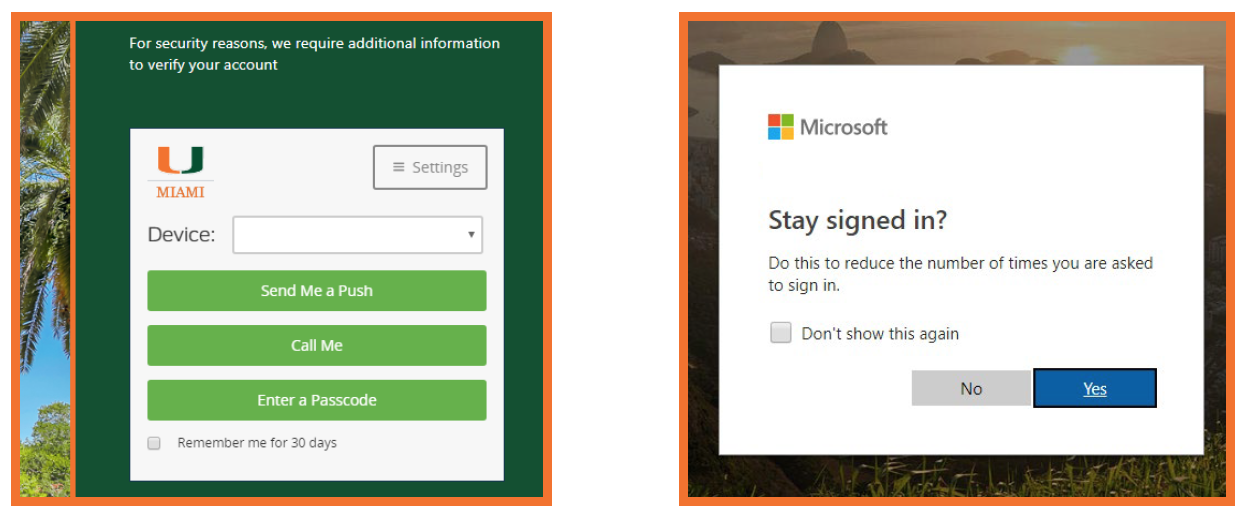Login Experience for Office 365 Applications and Services
 University of Miami's Information Technology (UMIT) continues to work diligently to streamline your online experiences. In November 2018, a University-wide login experience was enabled for all Office 365 applications and services, including email via Outlook on the web, OneDrive, Teams, and SharePoint sites.
University of Miami's Information Technology (UMIT) continues to work diligently to streamline your online experiences. In November 2018, a University-wide login experience was enabled for all Office 365 applications and services, including email via Outlook on the web, OneDrive, Teams, and SharePoint sites.
What You Need to Know
- Now, when accessing Office 365 applications and services, you will sign in with your University of Miami credentials at the new login screen starting with the following URL: https://auth.miami.edu/... and you will be prompted for Multi-Factor Authentication (MFA).
- Notes:
- If you don't know your University of Miami credentials, visit caneid.miami.edu to recover this information.
- The https://auth.miami.edu/... URL is a secure UM login page, similar to https://caneid.miami.edu/... and https://caneidhelp.miami.edu/caneid/...
- Eventually, all UM Single Sign-On (SSO)/MFA-enabled applications and services will be accessible via the new login screen. UMIT will make announcements as login enhancements are made to different applications and services.
If you have any questions, please contact the IT Service Desk.
Frequently Asked Questions (FAQs)
What does the new login screen look like?: The new login screen, or UM Single Sign-On (SSO) screen, displays a photo of the University of Miami of the left and the username and password fields on the right. The URL in the address bar will also start with https://auth.miami.edu/... (Screengrabs below for reference.)
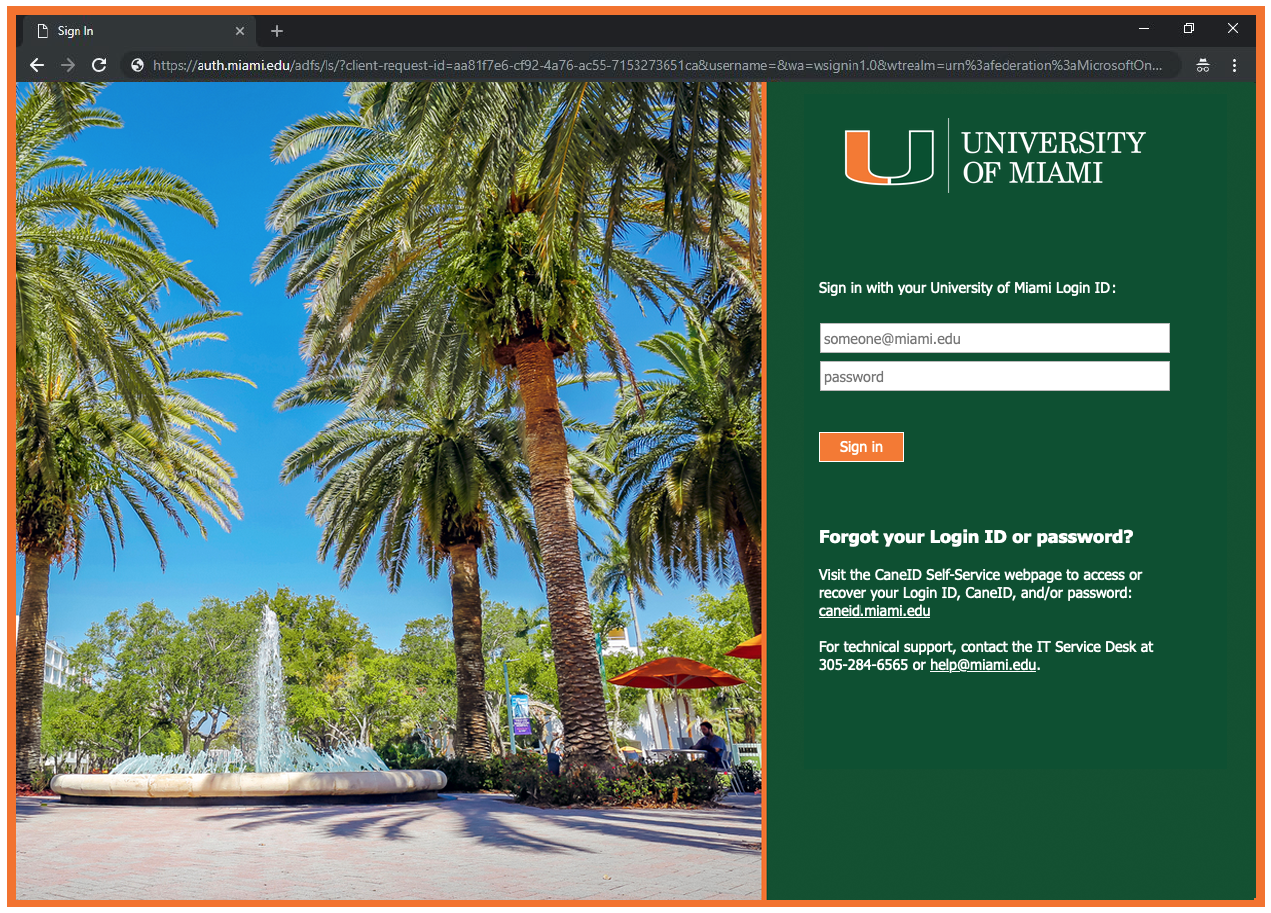
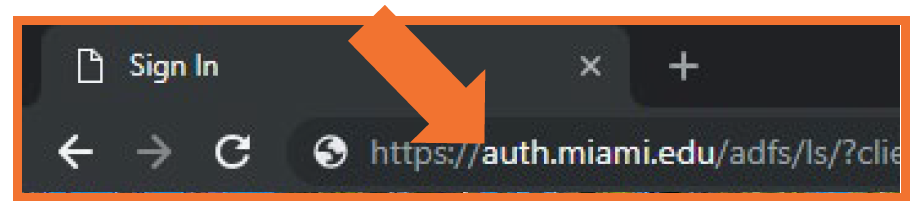
Do I need to provide my University of Miami email address when signing in?: You should use your Login ID and password to sign in. (View your Login ID, CaneID, UM ID (C#), and EMPLID here.)
What happens after I provide my credentials and click "Sign in?": If Multi-Factor Authentication (MFA) is enabled for your account, you will go through the MFA prompt and then the Microsoft sign-in page. All active UM faculty, staff, and students are enabled for MFA. If MFA is not enabled (i.e., alumni or vendor Office 365 accounts), you may be taken to the Microsoft sign-in page or directly to the service you are trying to access. (Screengrabs below for reference.)
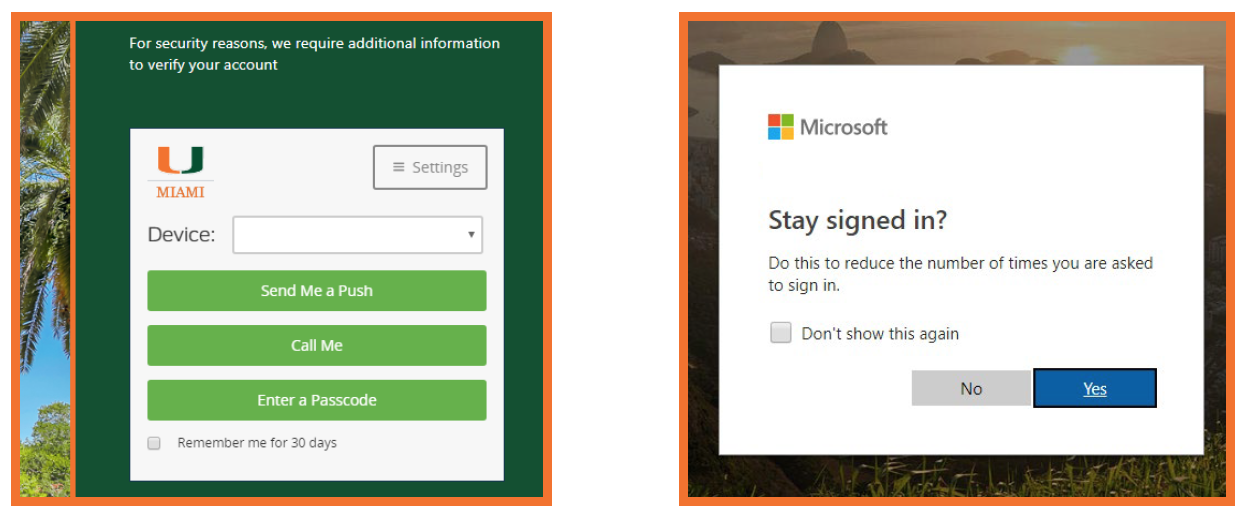
Will this affect the bookmarks in my Internet browser?: You will receive the new login screen if you are not already logged in to an Office 365 service.



 University of Miami's Information Technology (UMIT) continues to work diligently to streamline your online experiences. In November 2018, a University-wide login experience was enabled for all Office 365 applications and services, including email via Outlook on the web, OneDrive, Teams, and SharePoint sites.
University of Miami's Information Technology (UMIT) continues to work diligently to streamline your online experiences. In November 2018, a University-wide login experience was enabled for all Office 365 applications and services, including email via Outlook on the web, OneDrive, Teams, and SharePoint sites.