
Multi-Factor Authentication (MFA)
Access important tips and resources regarding use of multi-factor authentication (MFA) at the University of Miami.
At a glance:
University of Miami Information Technology (UMIT) implemented an important security feature called multi-factor authentication (MFA). With MFA, you have another authentication factor (e.g., mobile phone or tablet), in addition to your University of Miami credentials, which is far more secure than your username and password alone. Since cybercriminals don't have physical access to these devices while attempting to compromise your account, your information is secure.
 Traveling with MFA is easy!
Traveling with MFA is easy!
- If you are traveling outside the country, and/or don't have access to an Internet connection and/or phone service, you can still use MFA. If you don't have phone service, you can use the passcode within the mobile app.
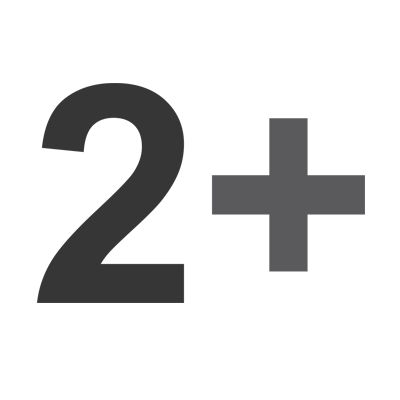 Register two devices with MFA.
Register two devices with MFA.
- It is recommended that you register two devices, for example, both a smartphone and a tablet. That way, if you don't have your smartphone on you, you will still be able to access protected systems using your secondary device.
Learn more about MFA:
Have questions? Get answers:
- If you have any questions about MFA, please contact the .




 Traveling with MFA is easy!
Traveling with MFA is easy!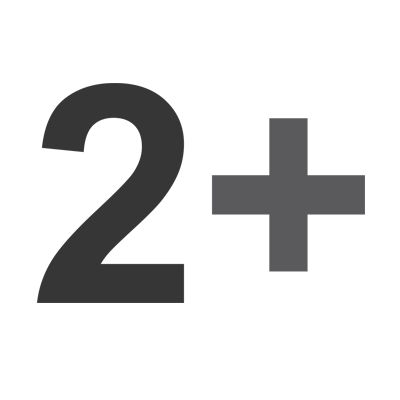 Register two devices with MFA.
Register two devices with MFA.