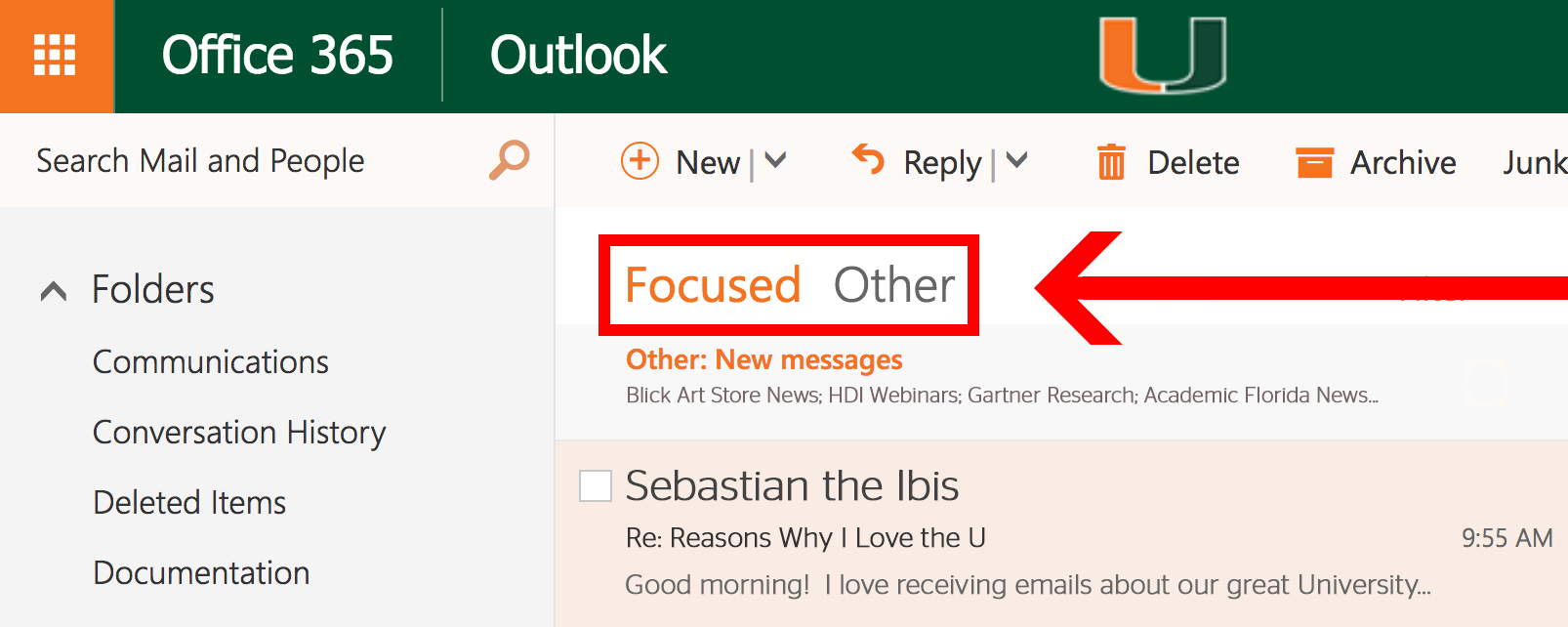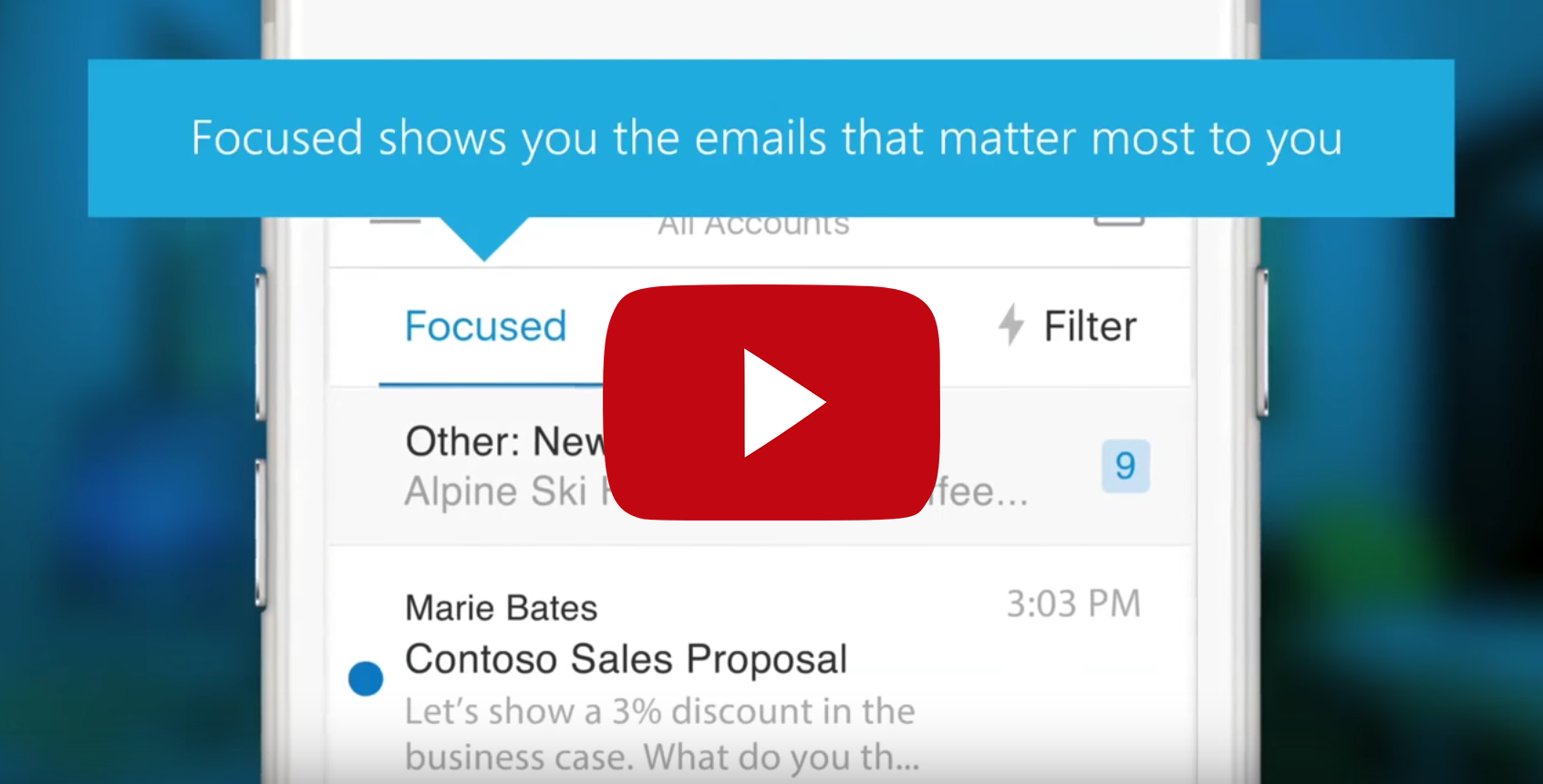Feature Highlight: Focused Inbox
A filtered view of your inbox, which separates emails based on priority.
Microsoft's Focused Inbox replaces Outlook's Clutter functionality; however, unlike Clutter which was a sub-folder in your inbox, Focused Inbox learns from your email behavior patterns and separates your inbox into two tabs: Focused (important emails) and Other (less important).
Learn more:
With Focused Inbox, you're in control! Check out the informational webpage for detail about the feature.
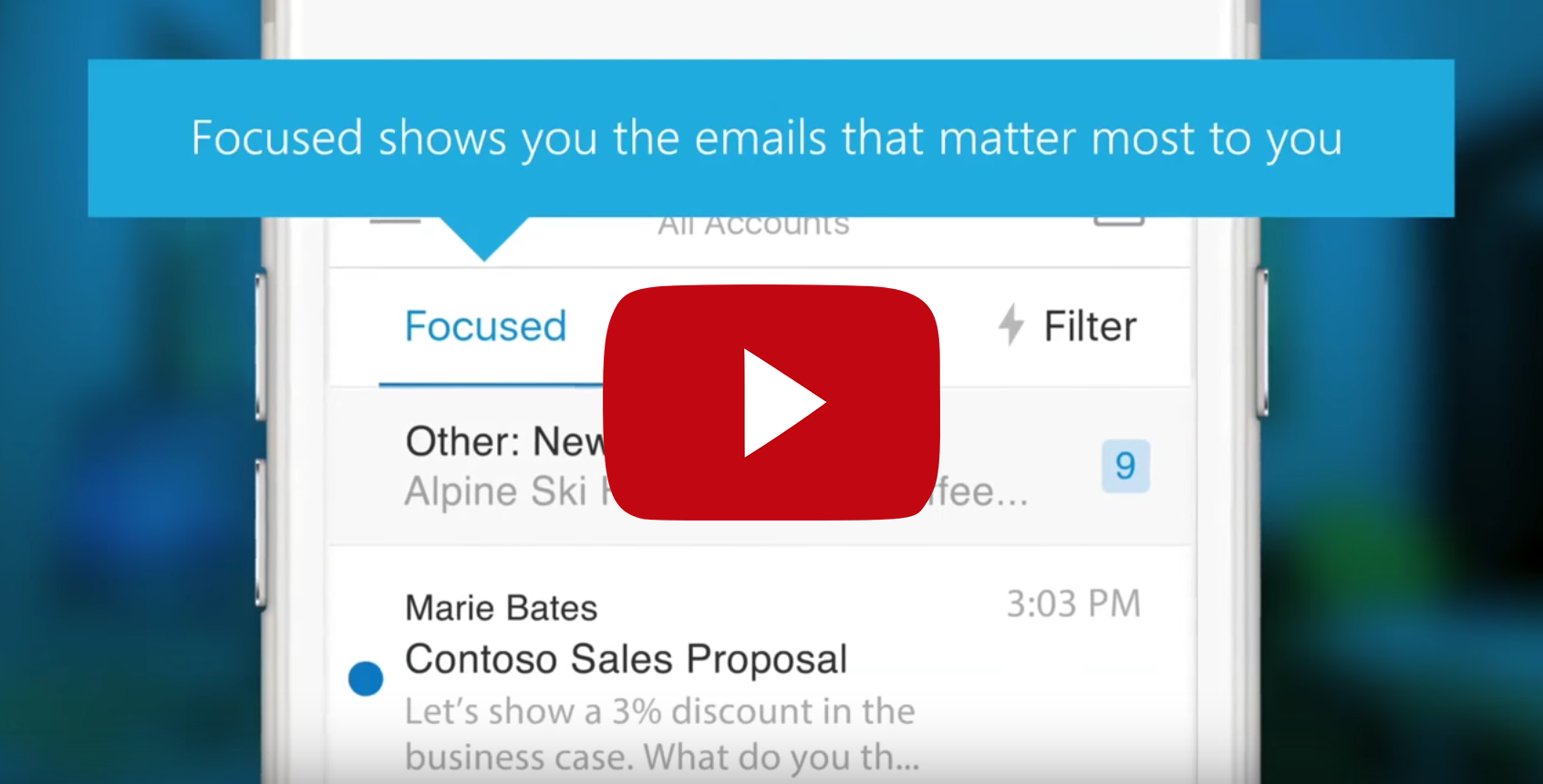
At a glance:
Focused Inbox helps you focus on the emails that matter most to you. It learns from your email behavior patterns and separates your inbox into two tabs: Focused (important emails) and Other (less important).
Who can use it?:
Focused Inbox is available to UM faculty, staff, and students that are currently using Office 365.
Benefits:
- Over time, you can train the Focused Inbox logic by your email behavior, or by intentionally tagging important emails, so that the only items that show up in the Focused view are high priority and/or actionable items.
- Focused Inbox is not meant to take control of your mail, but rather work with you to prioritize what is important to you. What goes into your Focused Inbox is determined by an understanding of the people you interact with often, and the content of the messages you receive. If you need to fine tune your Focused Inbox, just use the "Move to Focused" or "Move to Other" options.
How to activate Focused Inbox:
Focused Inbox is an opt-in feature. You're able to manually opt-in at any time via your Outlook settings.
Have questions? Get answers:
Please review Microsoft's Focused Inbox details and FAQs.
Who to contact:
If you have any questions, please contact the .