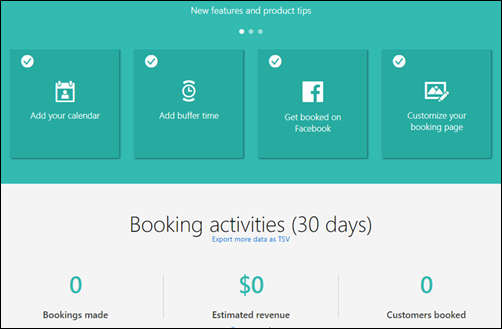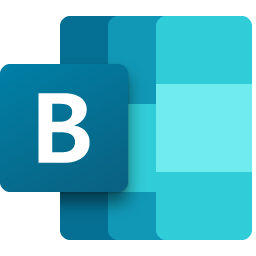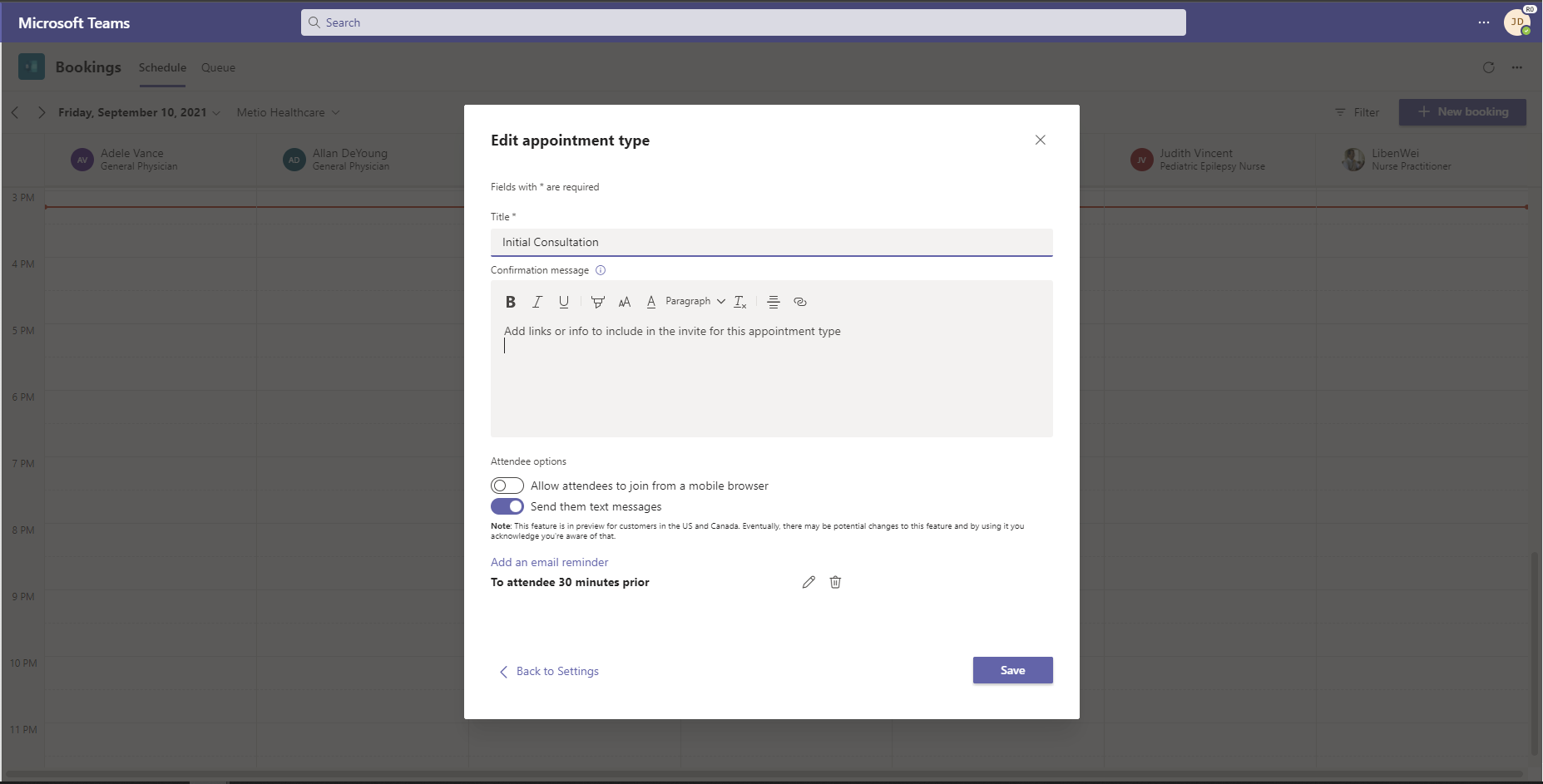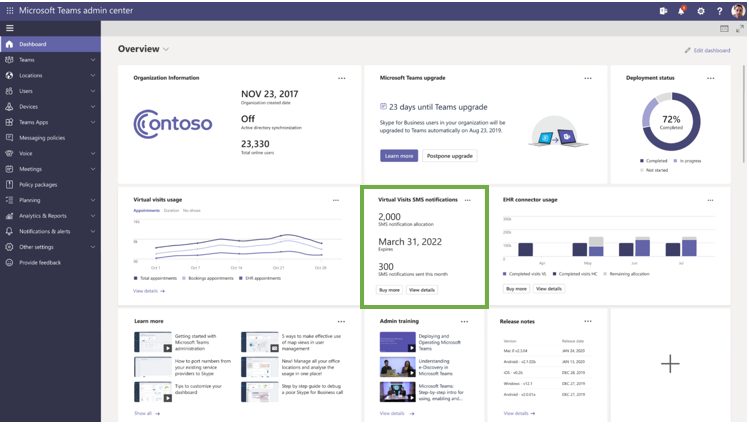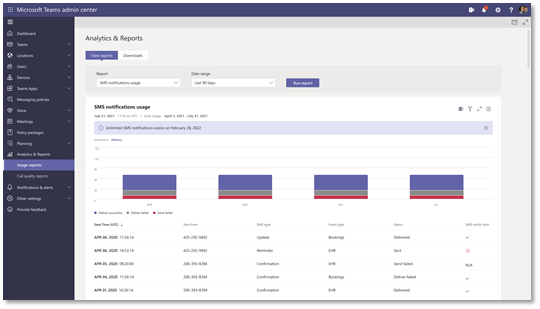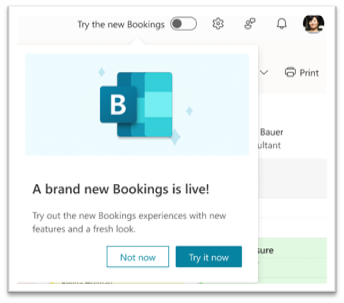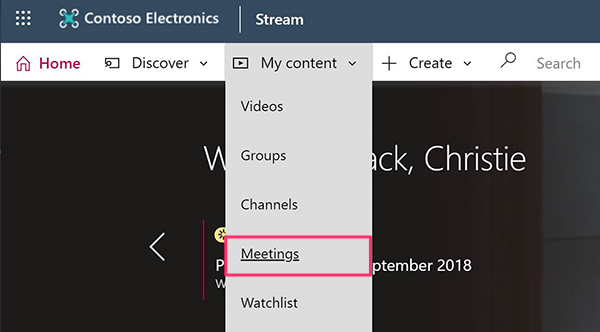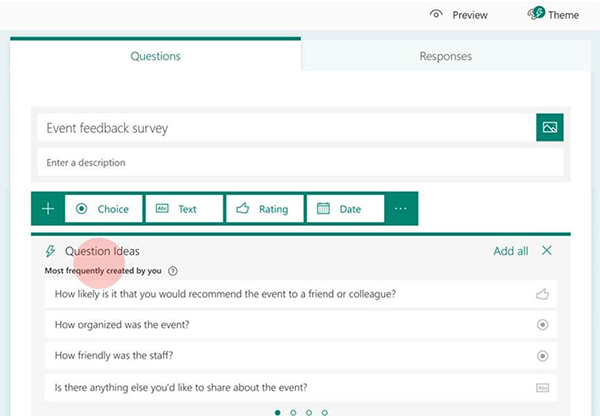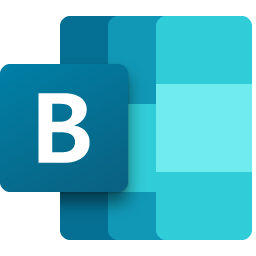
Small Business Applications Updates
Check out updated features below for:
November 7, 2022 - Microsoft Bookings is part of Microsoft 365 suite of products. It is currently available on the Web, as a Teams app, and also as a mobile app downloadable via Google Play store and Apple app store. Microsoft will be retiring the mobile apps for Android and IOS on December 1, 2022, and Microsoft will be investing their resources on improving the mobile web experience of Bookings.
When this will happen:On Thursday, December 1, 2022.
How this will affect your organization:After December 1, 2022, the Bookings mobile app on Google Play store and Apple app store will no longer be available for download. Any new user who is searching for the Bookings app will not be able to find or install the app.
Any existing user (who already has the app installed), will be able to continue to use the app, but will not receive any support or updates.
Users who want to access Bookings on their mobile devices, after December 1, 2022, can do so via the Bookings web page (
https://book.ms) on their mobile browser.
November 1, 2022 - Microsoft Bookings is part of the Microsoft 365 Suite of products and is available through most commercial SKUs. It is available on the
Web. The new version of Bookings was launched last year and is the default experience for all new users. This version introduces many new features. Currently, users have the option to switch back to the old version.
When this will happen:The old version of Bookings will be retired by November 14, 2022.
How this will affect our organization:For all users who use the old version, all users will be migrated to the new version automatically after November 14.
What you need to do to prepare:We recommend users to switch to the new version before the retirement to get more familiarized with the new version of Bookings.
Microsoft Bookings - SMS notifications for booking appointments
Sep 15, 2021 - With this rollout, we are enabling SMS notifications to be sent to the person booked for an appointment scheduled through the Bookings web app or Bookings app in Teams or via the self-serve booking page. Additionally, the SMS will include the Teams meeting link for virtual booking appointments. A valid US and Canada phone number is required to send SMS texts to attendees.
Note: We will be providing unlimited SMS notifications through a promotion period for customers with Bookings licenses until Feb 28, 2022. Following the promotional period, all organizations will have a set number of SMS included in their existing M365 licensing, with add-ons planned for overage usage. As we get closer to the end of the promotion period we will provide additional details on licensing requirements.
The feature roll out will begin in early October and be complete by mid-October.
With this feature release, admins for a Bookings calendar, using either the Bookings app in Teams or the Bookings web app, will see a new configuration available in the Appointment types (Services) settings page to enable SMS notifications for appointments. This setting will be off by default but can be turned on by going to Settings > Appointment type.
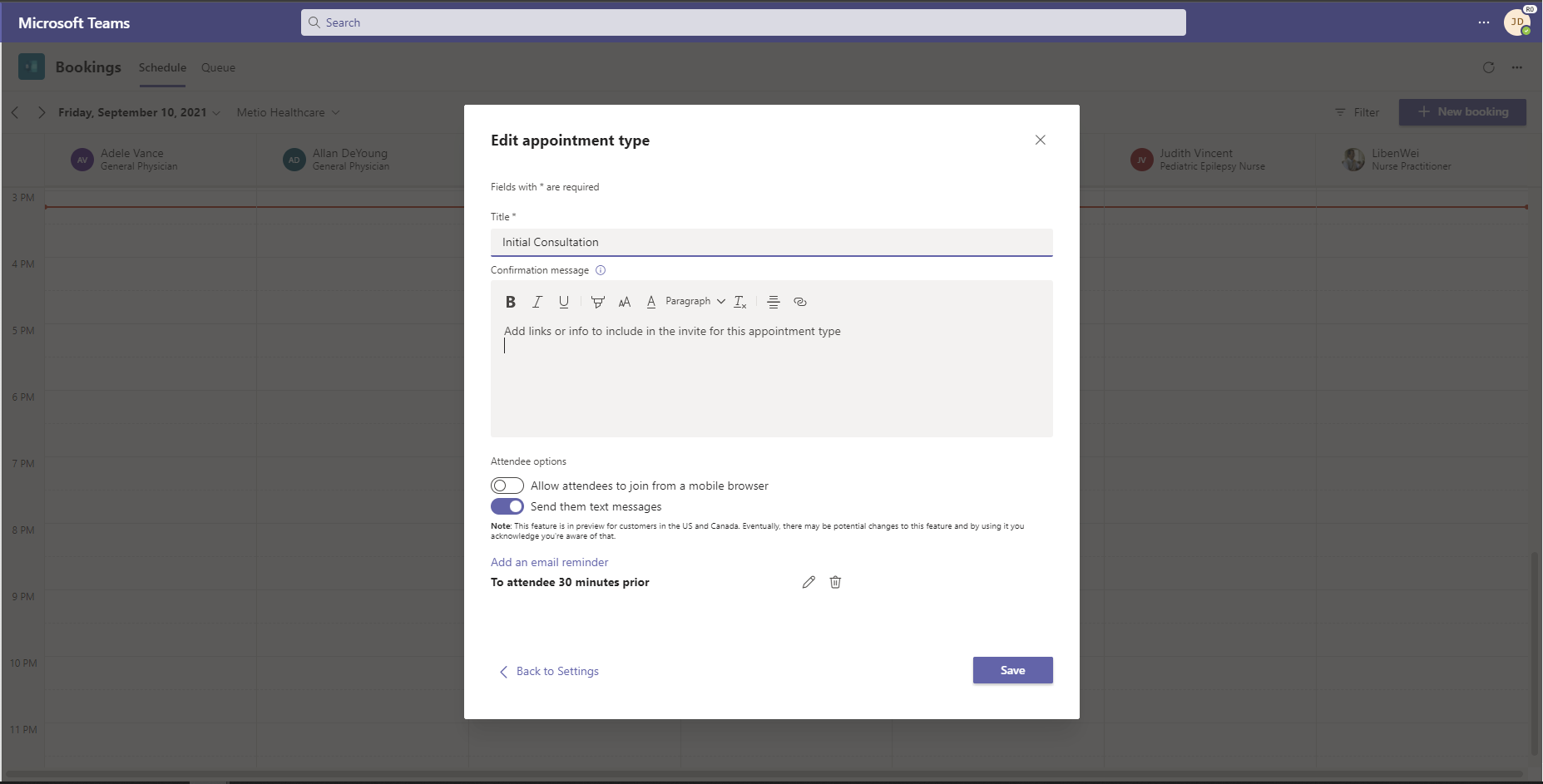
Note: When this configuration is enabled, SMS notifications will be sent to attendees with details about the appointment. Attendees can opt out of receiving further SMS updates by replying STOP to the sender.
To better understand SMS notification usage, IT admins will have access to SMS reports and tiles in the Teams Admin Center (TAC).
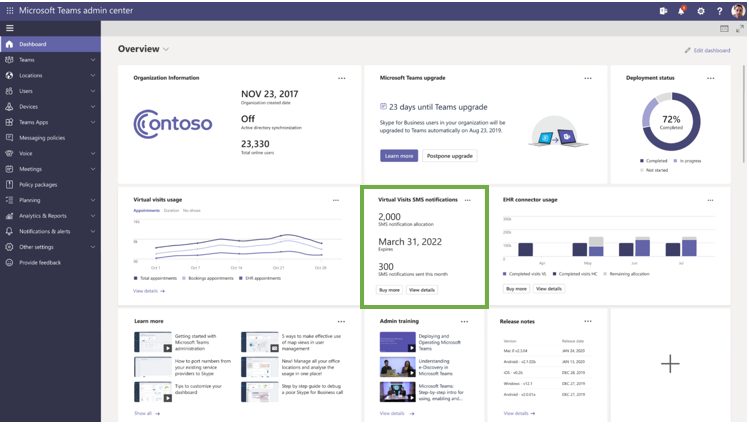
Detailed reports include key data such as time/date sent, origin number, message type, event type, delivery status and indicators to monitor consumption.
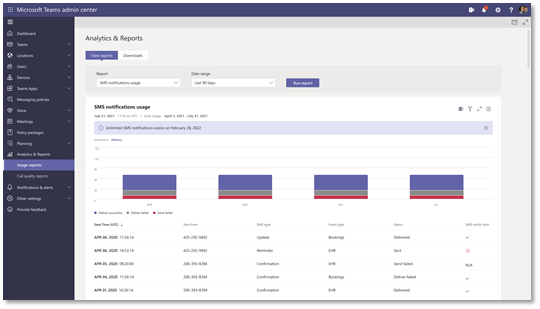
To turn off SMS messaging, they will need to navigate to the Bookings settings and turn off the configuration for each Appointment Type.
Learn more about Bookings.
Microsoft Bookings - Toggle to test the new experience
June 1, 2021 - Microsoft Bookings is getting a new experience and users can start accessing the preview with a toggle on the top right that says Try the new Bookings. Once this toggle is turned on, users can see and try the new experience.
- Targeted Release (entire org): the toggle will start rolling out in early June and complete by mid-June.
- Standard Release: the toggle will start rolling out in mid-June and complete by late June.
Once the toggle is rolled out, users can enable the new Bookings experience by turning it on. Users can disable the new experience whenever they want, and continue to switch between classic and new experiences as often as they want.
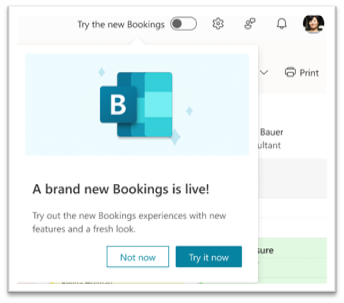
New Feature: New capabilities in Teams Shifts app
Feb 20, 2020 - As part of building scheduling capabilities into Microsoft Teams, we are adding three new capabilities to the Shifts app for Teams on the desktop and online. We'll begin rolling these features at the beginning of March. The rollout will be completed by the end of March.
These three features make it easier for everyone to better manage schedules.
- Recall shared schedule allows team owners to recall a shared schedule in order to make changes.
- Schedule filtering allows your end users to be able to filter by team members or schedule groups to better manage their schedule.
- Your shifts view makes it possible for end users to quickly access their shift information without needing to scroll through the entire team schedule.
New Feature: Microsoft Bookings - Group Bookings
September 6, 2019 - Group bookings lets you create a service appointment that allows multiple people to register for a session with a single staff member. You can set a maximum number of attendees for this service; by default there is no limit on attendees. You can use group bookings to schedule conferences, lectures or training sessions for online or in-person audiences.
To learn more about these features, see Define your service offerings in Microsoft Bookings.
New Feature: Teams Meeting Recording Tab in Microsoft Stream
September 3, 2019 - We are adding a new tab for Teams Meetings to the Microsoft Stream navigation to help users more easily locate their Teams meeting recordings.
To find the new tab in Stream, navigate to 'My Content' and select the 'Meetings' option to access recorded Teams meetings.
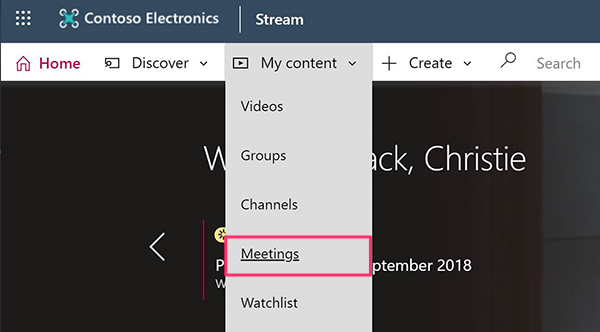
This feature is available to all Office 365 and Microsoft 365 plans that include both Stream and Teams.
We began rolling this out the end of August 2019. The roll out will be completed by the end of September.
Please click additional information to learn more.
Updated - New Feature: Teams Meeting Recording Tab in Microsoft Stream
August 30, 2019 - We are adding a new tab for Teams Meetings to the Microsoft Stream navigation to help users more easily locate their Teams meeting recordings.
To find the new tab in Stream, navigate to 'My Content' and select the 'Meetings' option to access recorded Teams meetings.
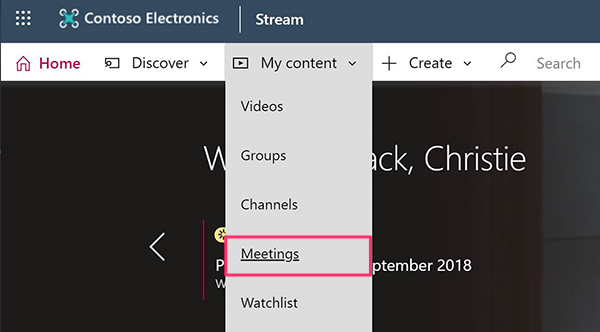
We began rolling this out the end of August 2019. The roll out will be completed by the end of September.
Please click additional information to learn more.
New Feature: Recommendation to Re-Use Historical Forms in Microsoft Forms
August 22, 2019 - When a user starts to type in the forms title field, Microsoft Forms will recommend questions based on previously created user forms. Users will see only their own forms and questions.
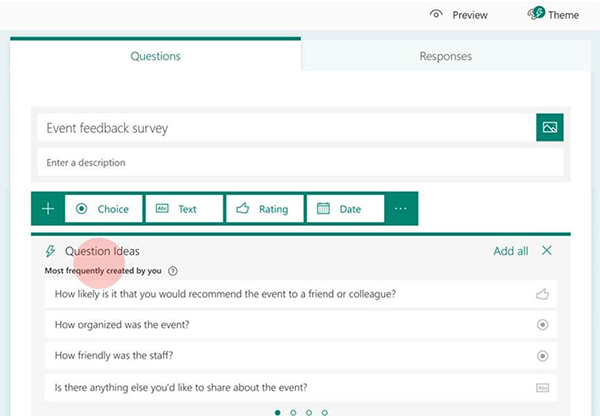
New Feature: Microsoft Bookings - New Booking Capabilities
August 21, 2019 - We're adding online meetings as a service option and expanding the ability to customize confirmation emails to customers.
1. Online meetings
Add an online meeting as a service option in Microsoft Bookings. When you or a customer creates a new booking, you have the option to make it an online appointment using Microsoft Teams or Skype for Business. You also have this option when either of you updates an existing booking. The online meeting link is included in all confirmation and reminder emails.
Your customer doesn’t need to have Teams or Skype for Business installed. They can access the meeting in their browser.
2. Customized confirmation emails
In addition, you can now add customized information, such as specific information to prepare for an event, to the confirmation and reminder emails sent to people who book a service. This information can be rich text formatted and can include hyperlinks (URLs).
We'll be rolling out these features at the end of August. The rollout will be completed by mid-September.
Please click additional information to learn more.
New Feature: Microsoft Bookings – Booking Page Search Indexability
February 21, 2019 - Microsoft is rolling out a new feature in Office 365 for Microsoft Bookings. You’ll soon be able to control search indexability from your Microsoft Bookings page.
You'll be able to control whether your Bookings page can be indexed by search engines. By default, your Bookings page will be indexed, but users and page administrators can now hide Booking pages from search engines. You might want to do this if you don’t want your Bookings page to show up in a Bing or Google search. Please note that if other pages provide links to your Bookings pages, those links will likely still get indexed.
Microsoft anticipates rollout completion worldwide by the end of March 2019.
Please click additional information to learn more.
New Schedule Management and Home Screen Features Coming to Teams – StaffHub will be Retired
September 26, 2018 - Microsoft Teams is evolving to include a new set of capabilities that will simplify schedule management and help deliver the tools for every worker to get the job done. Because Microsoft's investments in schedule management have been developed with Firstline Workers in mind, Microsoft has decided to retire Microsoft StaffHub and bring this capability in addition to a new Home screen experience, into Teams – making it the platform for all workers.
How does this affect me?
Starting in September 2018, Microsoft will be rolling out new features in Microsoft Teams designed to simplify schedule management, and deliver the tools and information every worker needs. Starting on April 1, 2019, Microsoft StaffHub will no longer be available for new tenants and will be removed from the Apple App Store, Google Play Store, and all other points of access. Microsoft StaffHub will then stop functioning for all users on October 1, 2019. Anyone who attempts to open StaffHub will be greeted with a message directing them to download Microsoft Teams. All users will require an active license that includes Microsoft Teams. These changes are part of Microsoft's continued efforts to refine Microsoft 365 as the universal toolkit for teamwork and the investments we’re making in Microsoft Teams.
What do I need to do to prepare for this change?
There is nothing you need to do to prepare for this change. We encourage you to explore Microsoft Teams. If you are receiving this message and had future plans to explore Microsoft StaffHub, please click Additional Information to learn more.
Reporting Information for Microsoft Bookings
September 13, 2018 - You can now see a 180 day view of your Booking calendar in a TSV file. TSV file is a tab separated value file. You can view or edit a file like this with any text editor or spreadsheet program, such as Excel.
See 180 days Booking activity
On the Booking calendar dashboard, select Export more data as TSV.
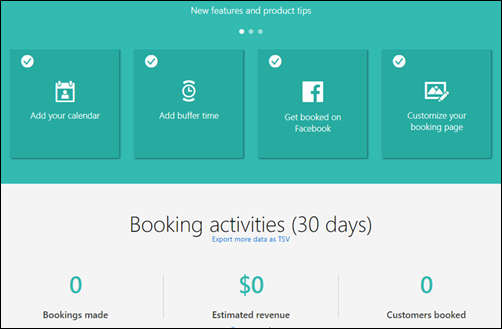
Save the file with a new name, and specify .xls or xlsx format.
Open the file to see the 180 day view of your Booking calendar.
The file contains a row for each event on the booking calendar for the previous 90 days, and the upcoming 90 days. Each row includes the date and time info for the event, customer name, customer email, customer phone number, customer address, staff assigned, service selected, location, and appointment duration.
Microsoft Bookings is a New Office 365 Service for Education Subscriptions
October 6, 2017 - We'll begin rolling this feature out in the next 30 days. Your users will have the ability to create online bookings calendars for anyone to book an appointment with them. Bookings can be accessed from the app launcher from Outlook on the web. We'll be gradually rolling this out to customers in early November, and the roll out will be completed in the next few months.
What do I need to do to prepare for this change?
This feature is on by default. This has administrative controls to enable and disable, both at the organization tenant level and at the user level.
Please click Additional Information to learn more.