
User-friendly alternative to placing a phone call to the IT Service Desk.

We're enhancing your UService (ServiceNow) experience by merging IT's support ticketing systems. While you can continue to contact the IT Service Desk via the same phone numbers, you can now submit and track your IT support tickets and service requests via the new self-service portal, which has a fresh, modern look and improved navigation.

User-friendly alternative to placing a phone call to the IT Service Desk.
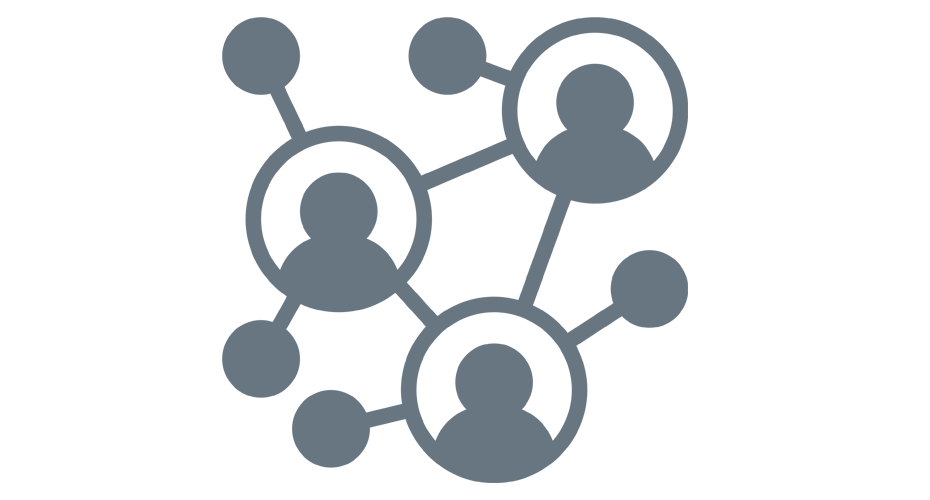
Creates a unified experience for all IT self-service portal users.

Ability to view current and planned upcoming IT system outages.
Submit and track your IT support tickets and service requests via the new self-service portal, which has a fresh, modern look and improved navigation.
Visualize the Experience
The New IT Self-Service Portal
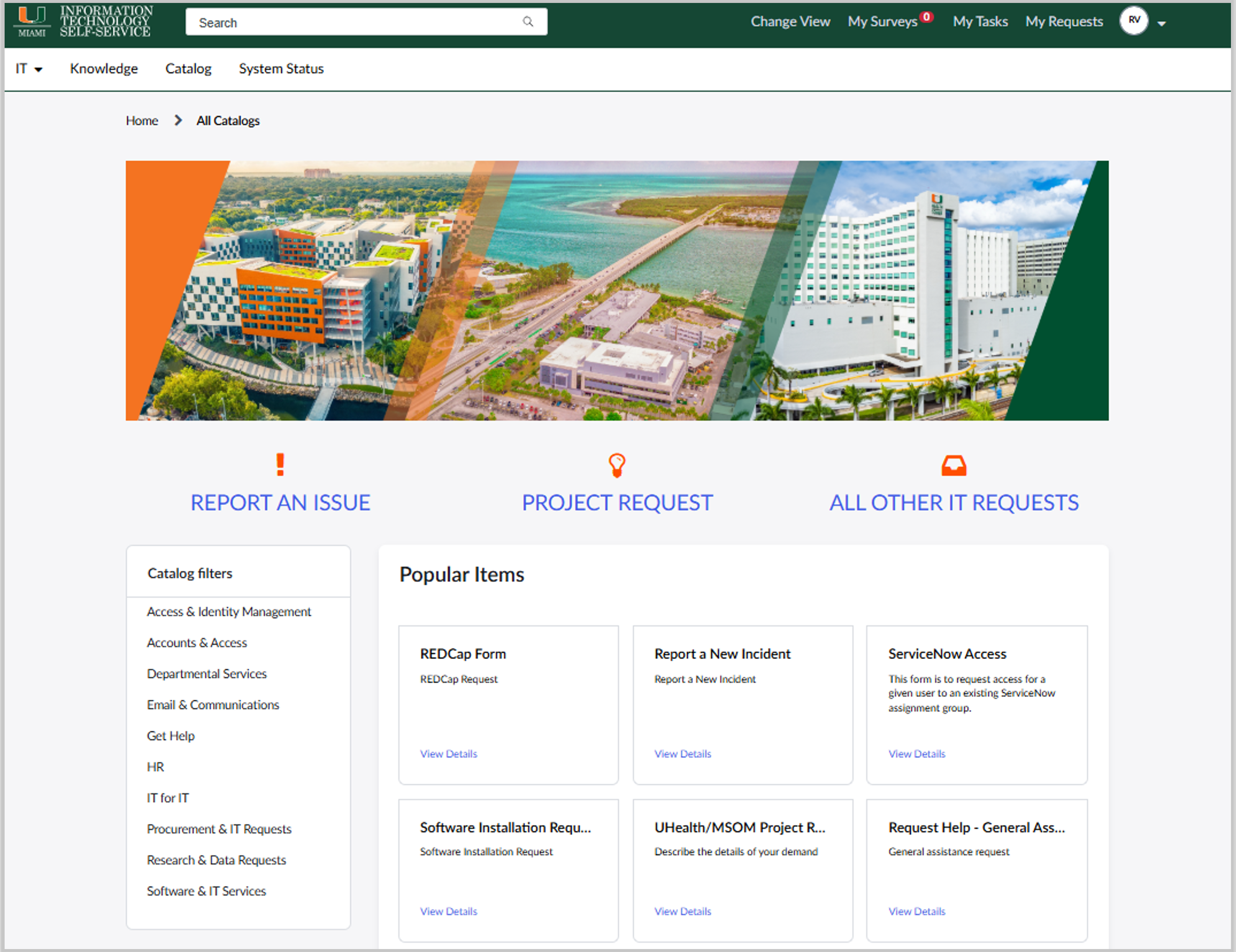
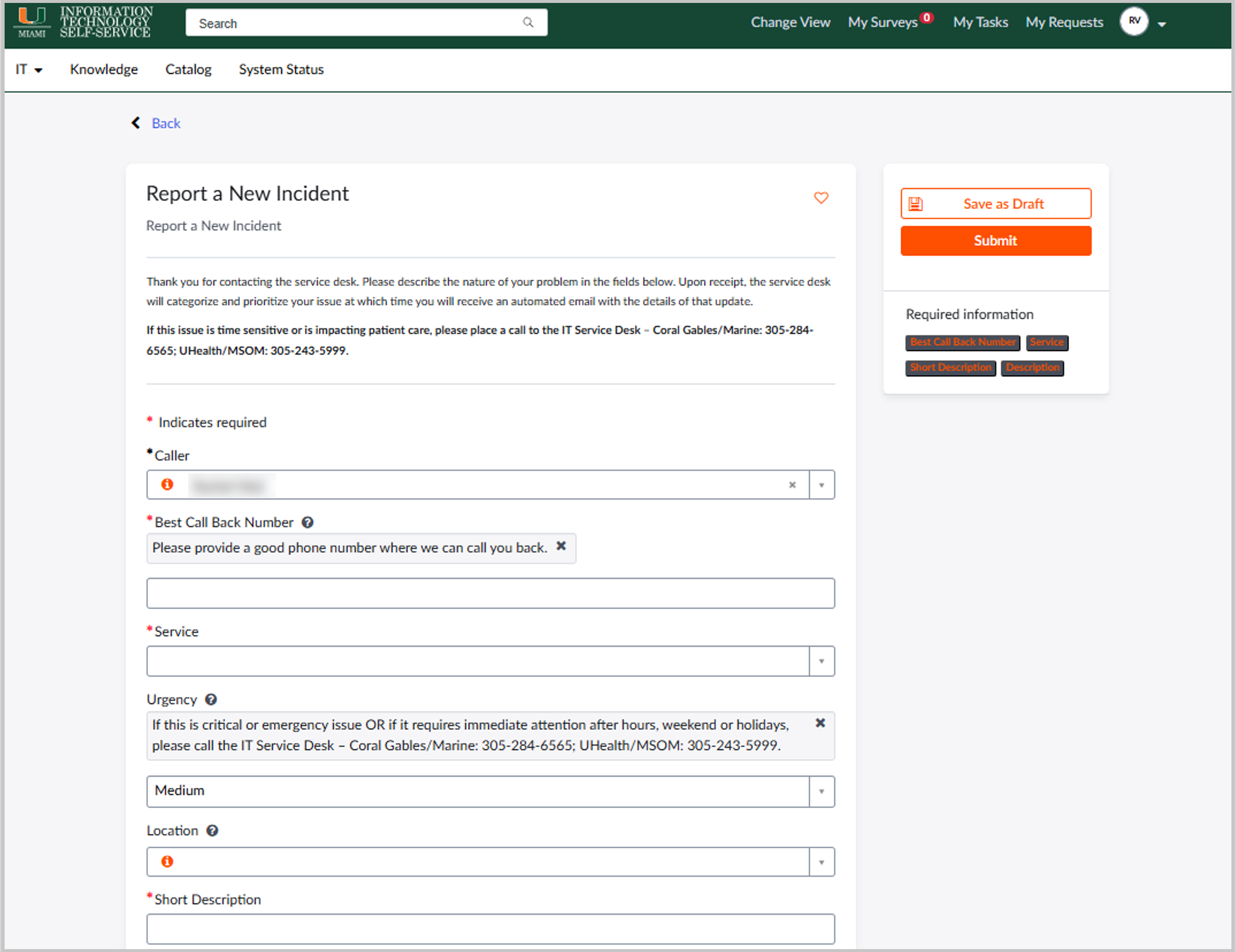
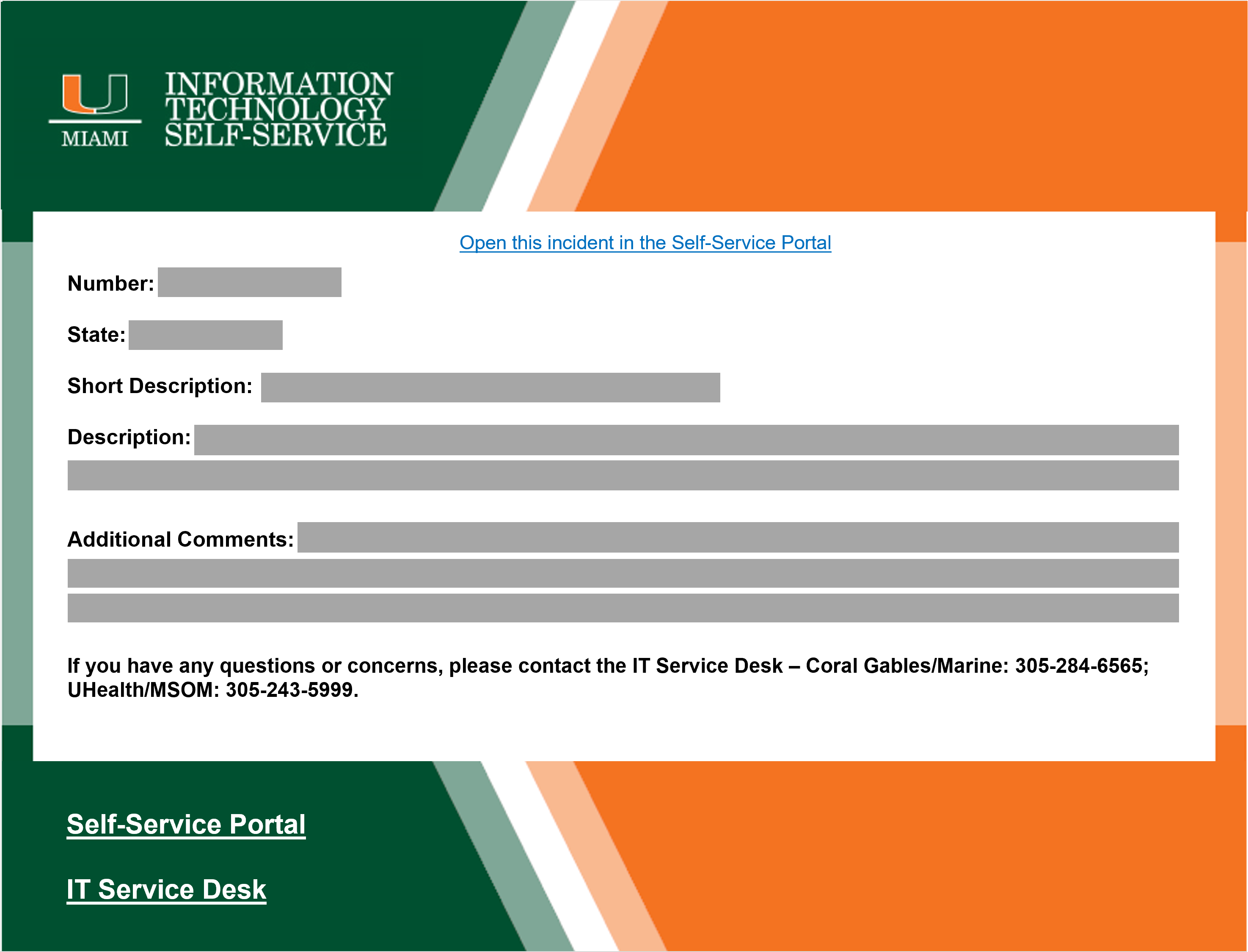
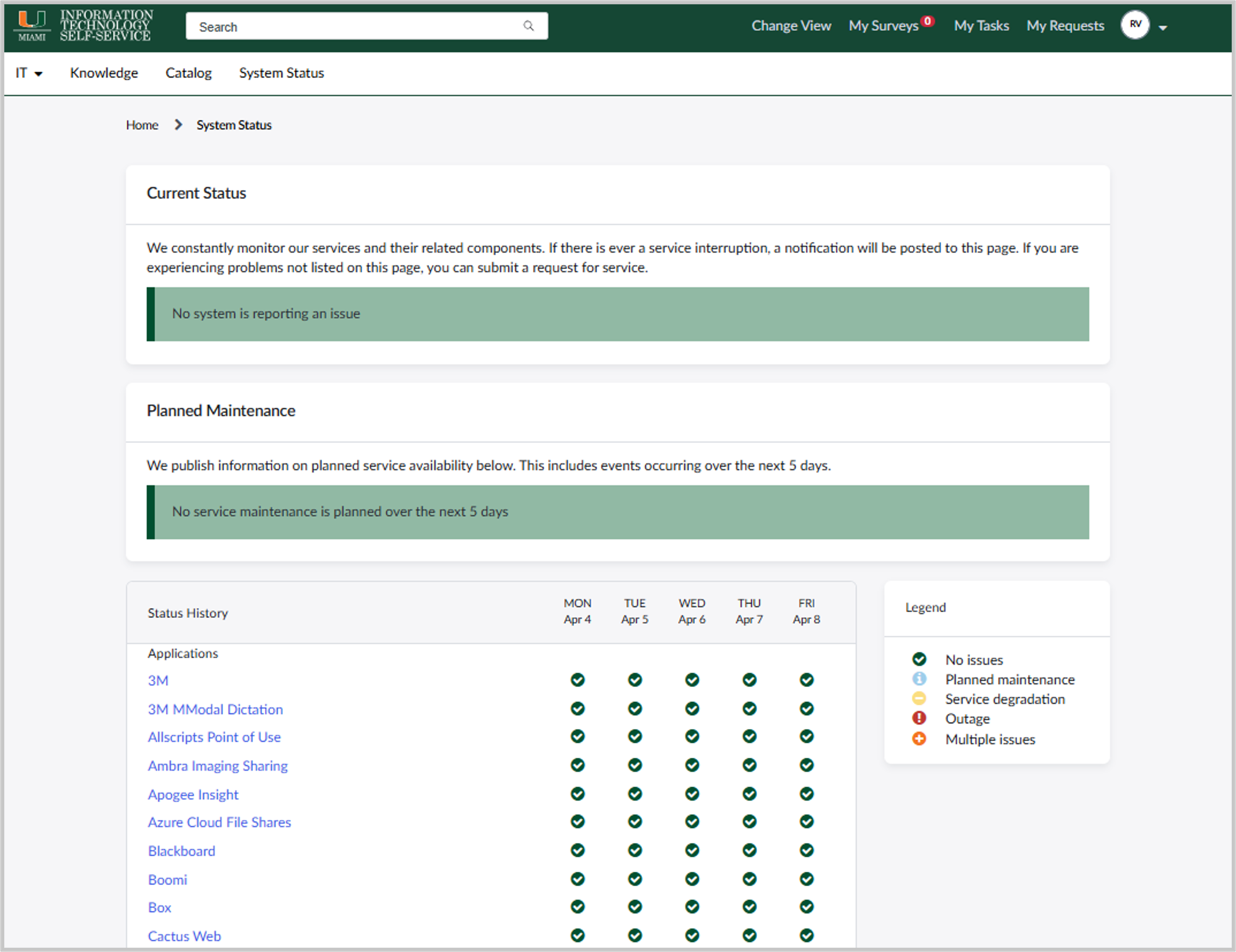
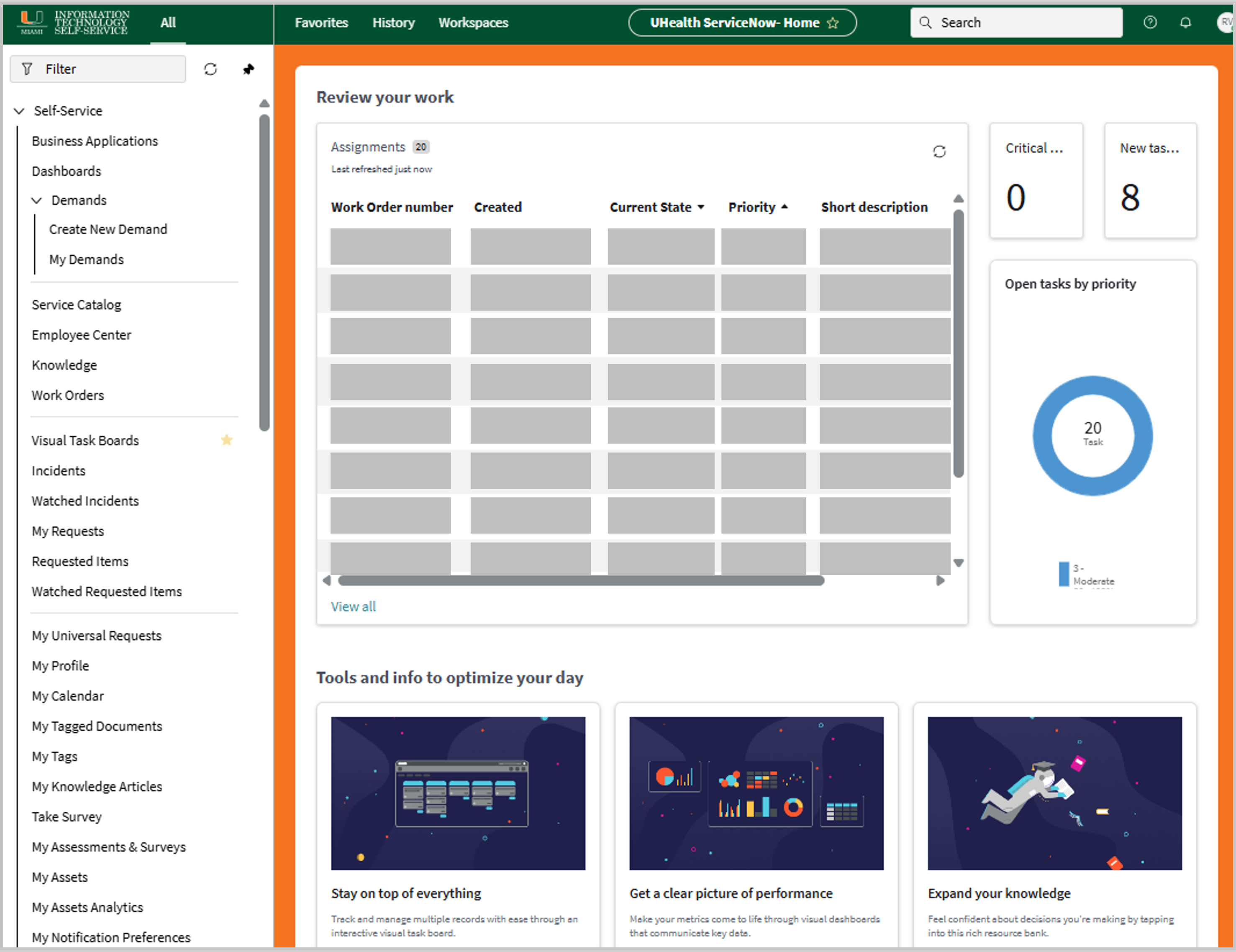
For any questions or concerns, please contact the IT Service Desk.
Support
Need help? We're available 24/7!