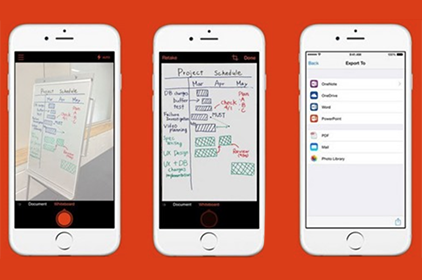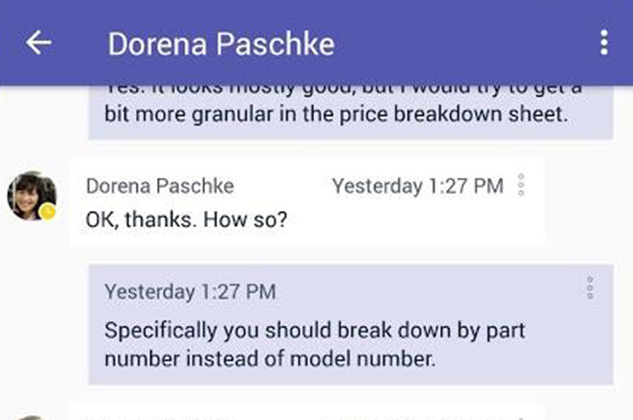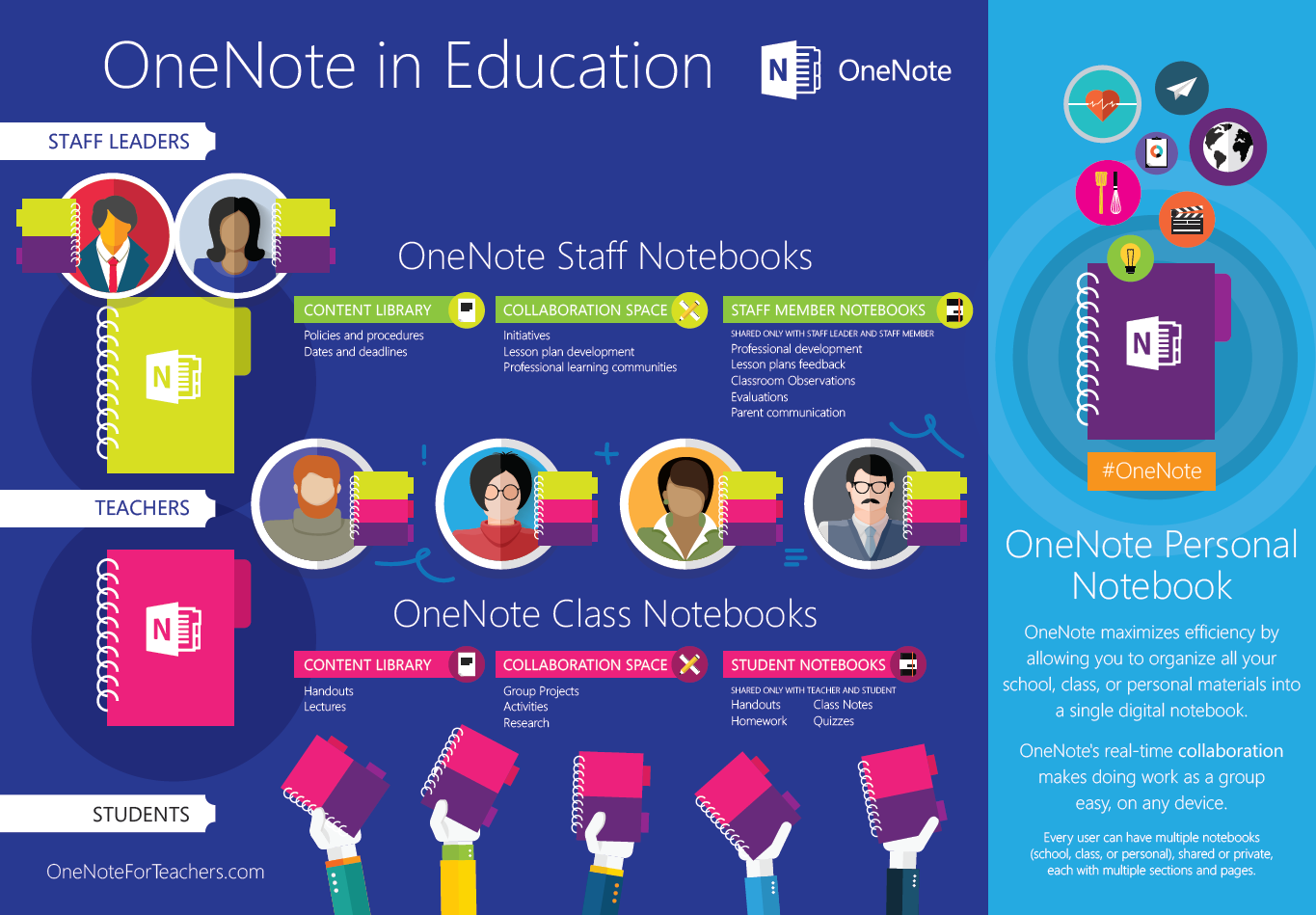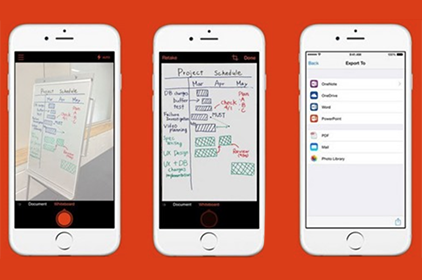 |
Did "U" Know You can use Office Lens to Scan a Document with Your Mobile Device and Save It Directly to Microsoft OneNote?
Office Lens is a stand-alone document and whiteboard scanning app available for iPhone and Android devices. Along with a Microsoft OneNote integration, you can use Office Lens features to save business cards, whiteboard notes, and even receipts directly to your OneNote notebooks. Read more about Office Lens with Microsoft OneNote.
|
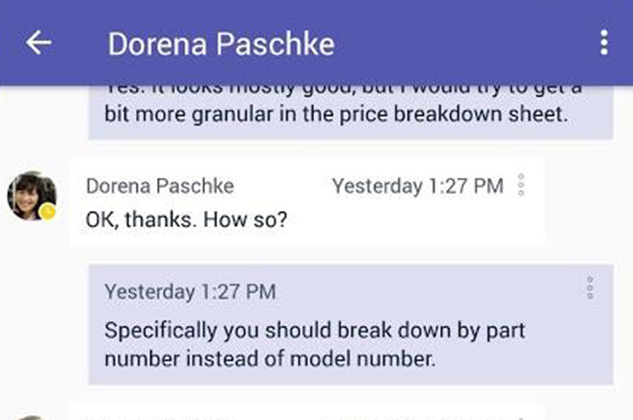 |
Did "U" Know You Can Use Microsoft Teams as a UMIT-Approved Alternative to WhatsApp Group Messaging?
Microsoft Teams is the UMIT-approved group messaging tool for UM departments and medical areas. Teams has an Apple and Android mobile app, includes group and one-to-one messaging with history, and has a signed Business Associate Agreement. Check out the Microsoft Teams service page for more information.
|
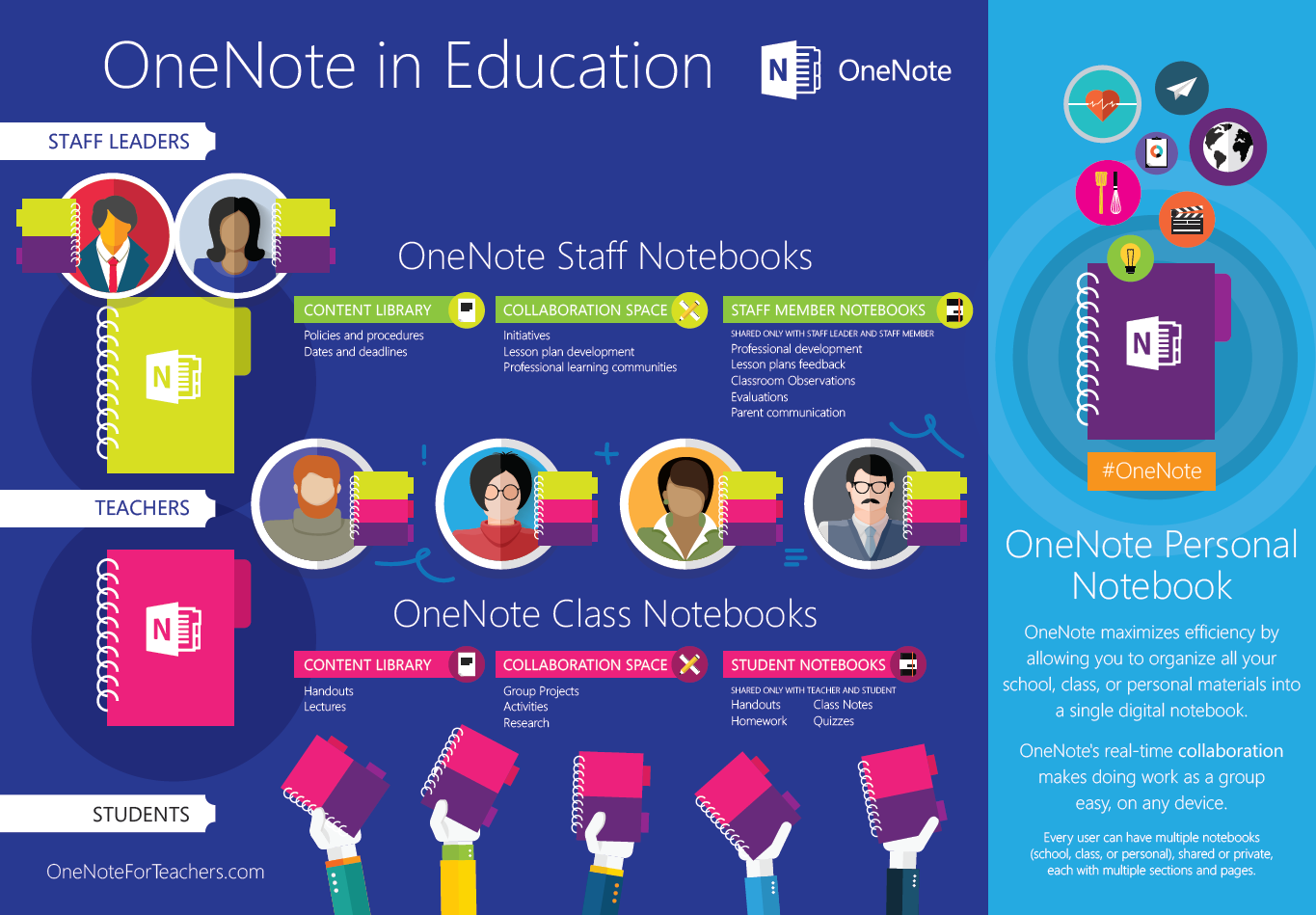 |
Did "U" Know You Can Prepare for Your TALK Sessions Using a OneNote Staff Notebook
|
 |
Did "U" Know You Can Use Sway to Create a Multimedia Presentation
Check out the Office 365 Sway service page for more information.
|
 |
Did "U" Know You Can Use OneNote to Take Shared Notes for Meetings in Outlook
Read on how to use shared and private notes in a Skype for Business meeting. Also, check out the Office 365 Office Online service page for more information.
|